DesignCad
- Started
- What's New V.4.7
- Getting Started
- Home Screen
- Dxf Send/Receive
- Model Design
- Point Operations
- Grading
- Pieces Operations
- Plot Piece
- Print Piece
- Measurement
- Sewing Processes
- Dart/Pleat Operations
- Internal Shape / Internal Point
- Marker Operations
- Marker Print
- Super Marker
- Technical Card Operations
- Cost
- Plot Marker
- Options
Vertical Measurement
This function allows you to take a vertical measurement between two points on a piece line or a seam line, either on the same piece or on different pieces.
1.) In the Pattern Design screen, select Measure > Vertical Measure ![]()
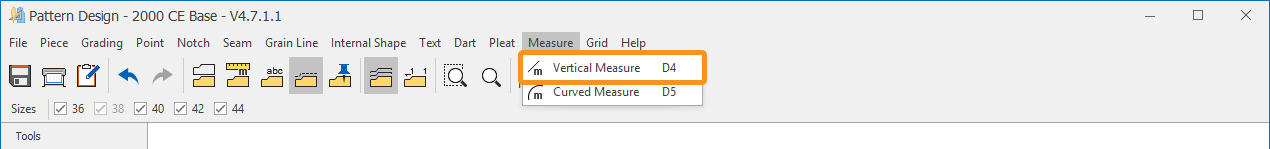
2.) On the line to be measured, first select the first point (1) and then the second point (2) using the Space key on the keyboard.
3.) In the window that opens, select the target field (A or B) where the measurement value will be sent. The measurement value is displayed at the top of the measurement window.
4.) In the selected field (A or B), all sizes of the piece and the corresponding measurement values for each size are displayed.
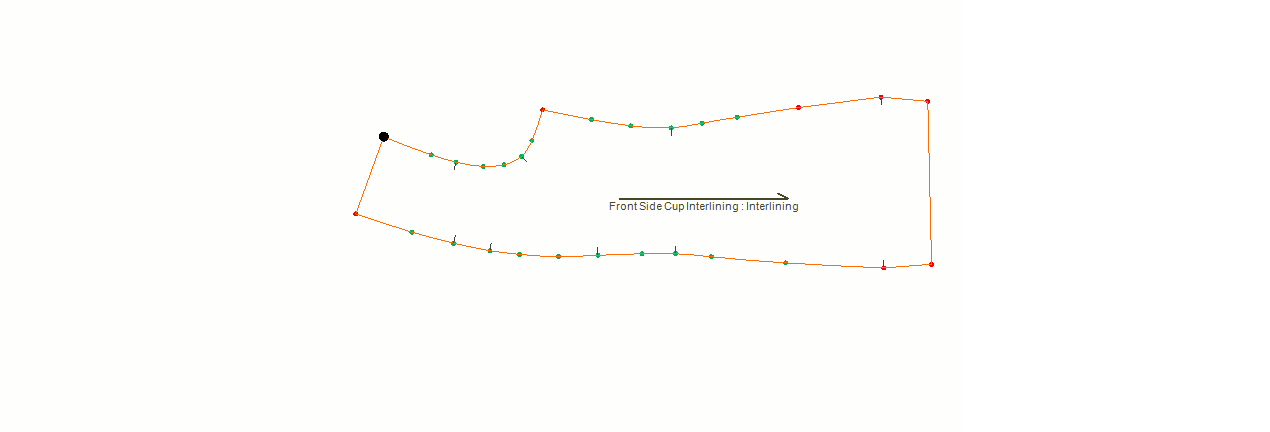
If the Size Difference box is checked, the grading differences between sizes are displayed.
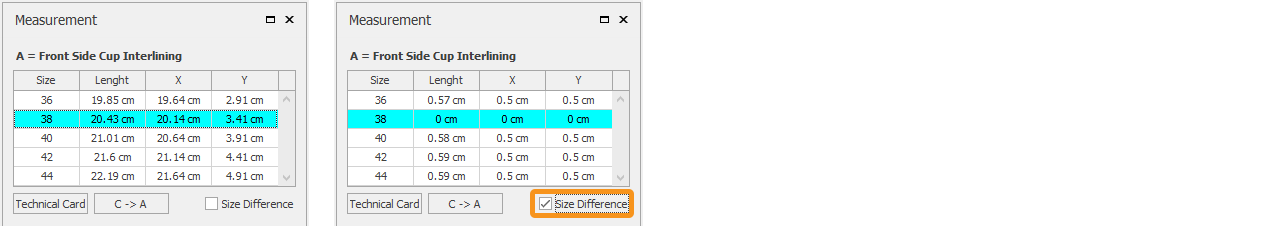
To send the measurement to the model’s Technical Card, click the Technical Card button. (Click here for Technical Card Transfer Operations)
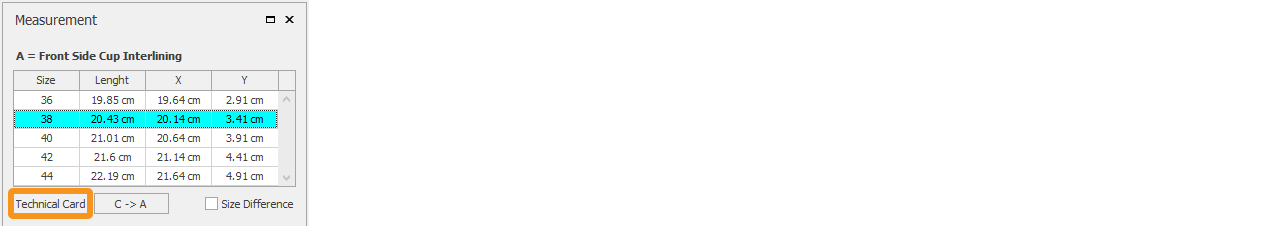
The result transferred to the Technical Card is saved using File > Save.
![]() Just like between points on the piece, distances can also be measured from seam point to seam point, or from a piece point to a seam point.
Just like between points on the piece, distances can also be measured from seam point to seam point, or from a piece point to a seam point.