DesignCad
- Started
- What's New V.4.7
- Getting Started
- Home Screen
- Dxf Send/Receive
- Model Design
- Point Operations
- Grading
- Pieces Operations
- Plot Piece
- Print Piece
- Measurement
- Sewing Processes
- Dart/Pleat Operations
- Internal Shape / Internal Point
- Marker Operations
- Marker Print
- Super Marker
- Technical Card Operations
- Cost
- Plot Marker
- Options
Technical Card Operations
The Technical Sheet module is the section where the technical information related to the model is collected and organized.
It is opened from the File menu by clicking Technical Sheet in the Main screen, Model Design screen, and Pattern Design screen.
In the opened Technical Sheet ![]() window:
window:
In the opened Technical Sheet window:
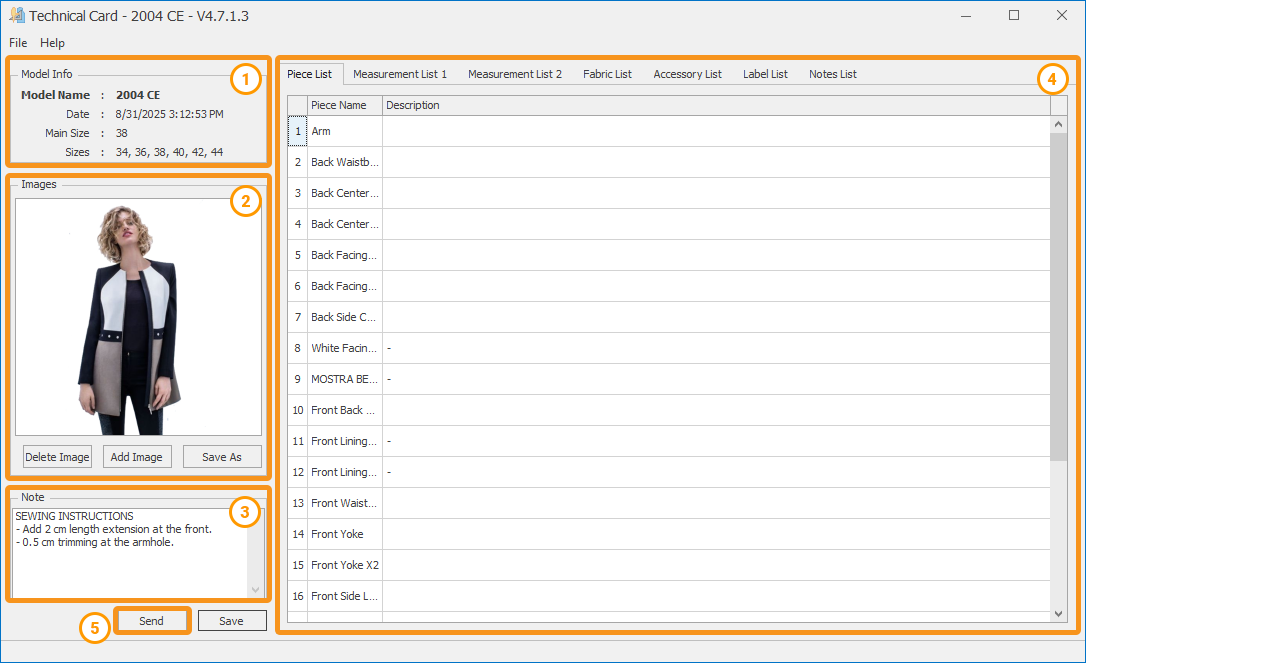
![]() In the Model Info section, general information about the model is displayed. In this section, the model name, the last save date of the model, the sizes, and the main size information are displayed.
In the Model Info section, general information about the model is displayed. In this section, the model name, the last save date of the model, the sizes, and the main size information are displayed.
![]() In the Images section, the images added to the model are shown. (see Technical Sheet Image/Note Operations)
In the Images section, the images added to the model are shown. (see Technical Sheet Image/Note Operations)
![]() In the Note section, the notes entered regarding the model are displayed. (see Technical Sheet Image/Note Operations)
In the Note section, the notes entered regarding the model are displayed. (see Technical Sheet Image/Note Operations)
![]() In the Tabs section, the tabs for pieces, measurements, fabrics, accessories, labels, and notes related to the model are displayed. (see Technical Sheet Tabs)
In the Tabs section, the tabs for pieces, measurements, fabrics, accessories, labels, and notes related to the model are displayed. (see Technical Sheet Tabs)
![]() With the Send button, the desired sections of the technical sheet can be sent to the printer or saved in different formats. (see Technical Sheet Send)
With the Send button, the desired sections of the technical sheet can be sent to the printer or saved in different formats. (see Technical Sheet Send)