DesignCad
v4.7
- Started
- What's New V.4.7
- Getting Started
- Home Screen
- Dxf Send/Receive
- Model Design
- Point Operations
- Grading
- Pieces Operations
- Plot Piece
- Print Piece
- Measurement
- Sewing Processes
- Dart/Pleat Operations
- Internal Shape / Internal Point
- Marker Operations
- Marker Print
- Super Marker
- Technical Card Operations
- Cost
- Plot Marker
- Options
Shortcuts
In the DesignCad software, in addition to the general shortcuts (Del, Ctrl+C, Ctrl+V, etc.), many functions also have predefined shortcuts.
![]() The functions with assigned shortcuts are displayed to the right of the function name in the menu of each window.
The functions with assigned shortcuts are displayed to the right of the function name in the menu of each window.
To customize these predefined functions;
All pages are opened from the File menu using the Options ![]() icon, and the Shortcuts tab is selected.
icon, and the Shortcuts tab is selected.
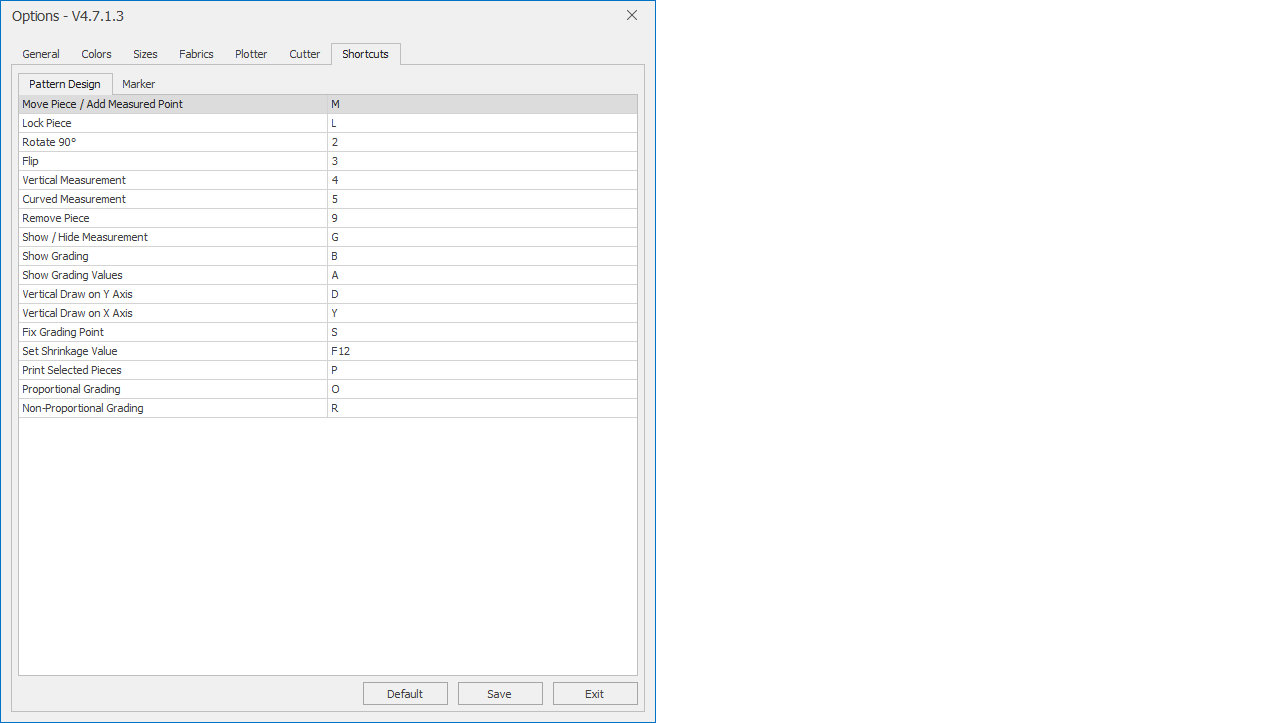
Click the shortcut row to be customized with the mouse, press the desired shortcut combination on the keyboard in the opened window, and confirm with the Ok button.
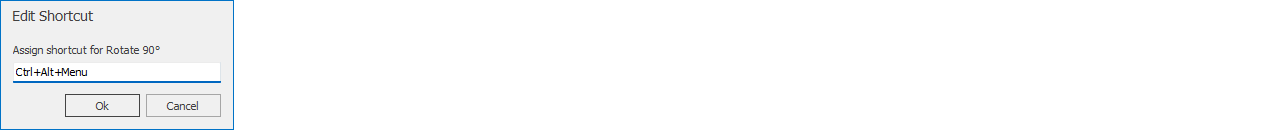
Pattern Design screen shortcuts:
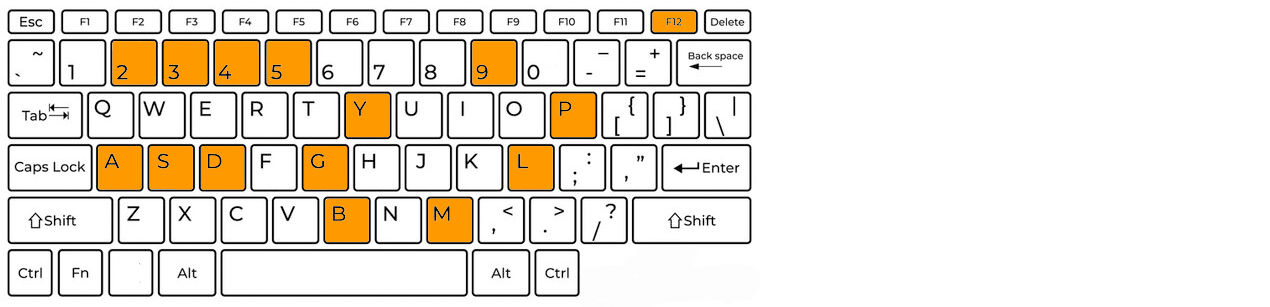
| M | Move Piece / Add Measured Point |
| L | Lock Piece |
| 2 | Rotate 90° |
| 3 | Flip |
| 4 | Vertical Measurement |
| 5 | Curved Measurement |
| 9 | Remove Piece |
| G | Show/Hide Measurements |
| B | Show/Hide Grading |
| A | Show/Hide Grading Values |
| D | Vertical Draw on Y Axis |
| Y | Vertical Draw on X Axis |
| S | Fix Grading Point |
| F12 | Set Shrink Value |
| P | Plot Selected Pieces |
| O | Proportional Grading |
| R | Non-Proportional Grading |
Marker Design screen shortcuts:
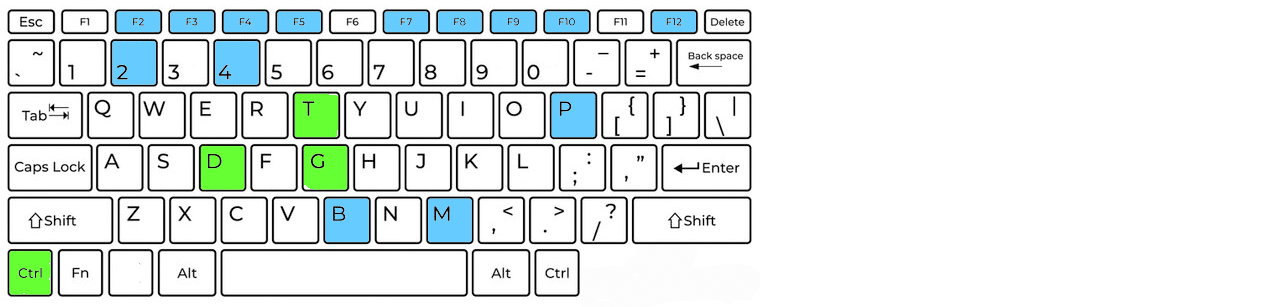
| P | Plot (Plotter) |
| Ctrl+D | Make a Copy of the Marker |
| M | Change Fabric Width |
| 4 | Change Precise Rotation Angle |
| 2 | Change Rotation Angle |
| F12 | Add/Remove Cut Allowance |
| F2 | Rotate Piece by Angle |
| F3 | Flip Piece |
| F5 | Precise Rotate (-) |
| F4 | Precise Rotate (+) |
| F7 | Show/Hide Mirror Ply |
| B | Edit Bundle |
| F9 | Send Piece to Menu |
| F10 | Send Piece to Temp Buffer |
| Ctrl+B | Clear Marker |
| Ctrl+T | Show Full Marker (Vertical) |
| Ctrl+G | Show Full Marker (Horizontal) |
| F8 | Show Info |
| E | Prevent Overlap |
© 2026 DesignCad