DesignCad
v4.7
- Started
- What's New V.4.7
- Getting Started
- Home Screen
- Dxf Send/Receive
- Model Design
- Point Operations
- Grading
- Pieces Operations
- Plot Piece
- Print Piece
- Measurement
- Sewing Processes
- Dart/Pleat Operations
- Internal Shape / Internal Point
- Marker Operations
- Marker Print
- Super Marker
- Technical Card Operations
- Cost
- Plot Marker
- Options
Send ISO File
It is used to save the prepared marker file in ISO, GBR, CUT, and similar formats.
The ISO file is a format used in multi-layer fabric cutting machines (Cutter).
After the marker is prepared on the Marker screen, click Send ISO (Cutter) ![]() from the File menu.
from the File menu.
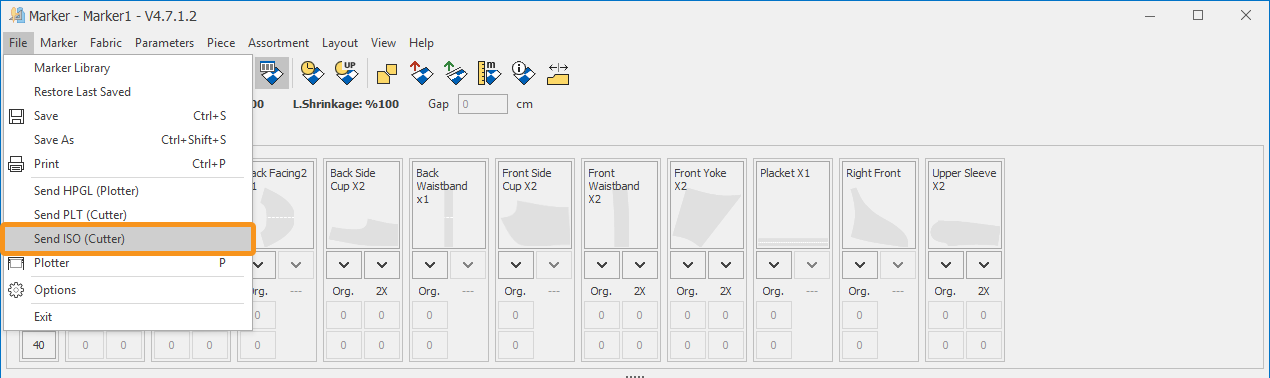
From the opened window, the folder where the ISO file will be saved is selected, and it is saved by clicking Save.
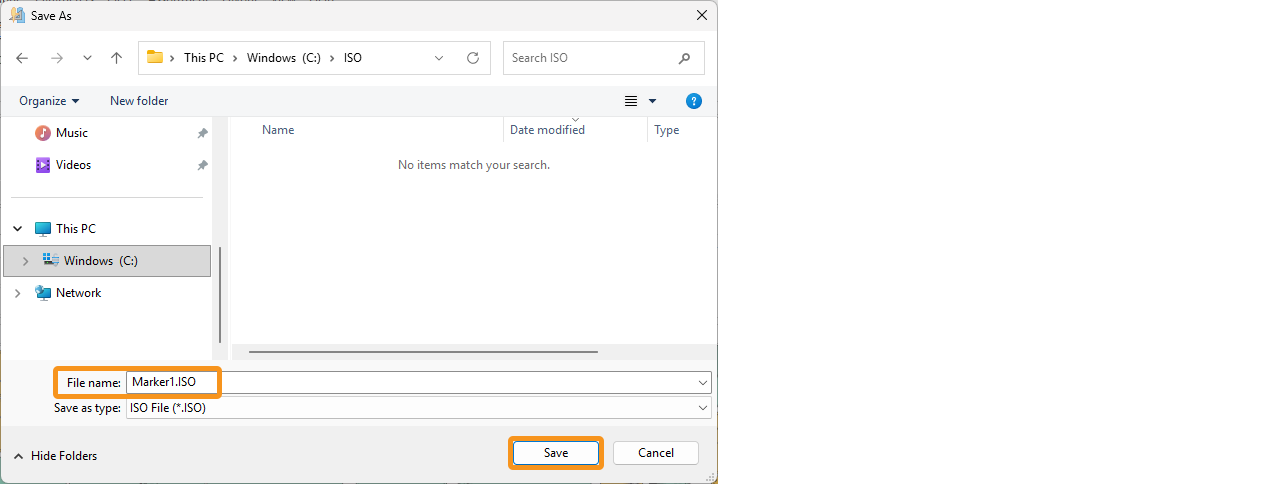
After saving, a message appears stating that the file transfer has been completed.
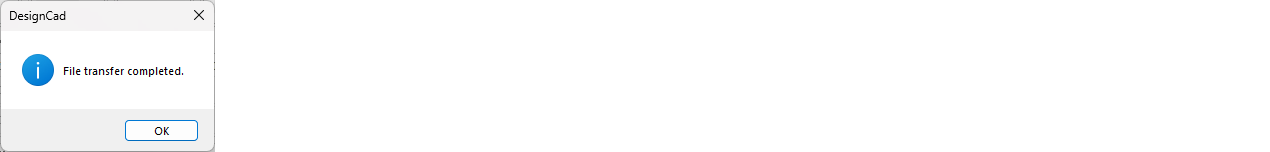
The settings of the ISO file are configured from the Options/Cutter tab.
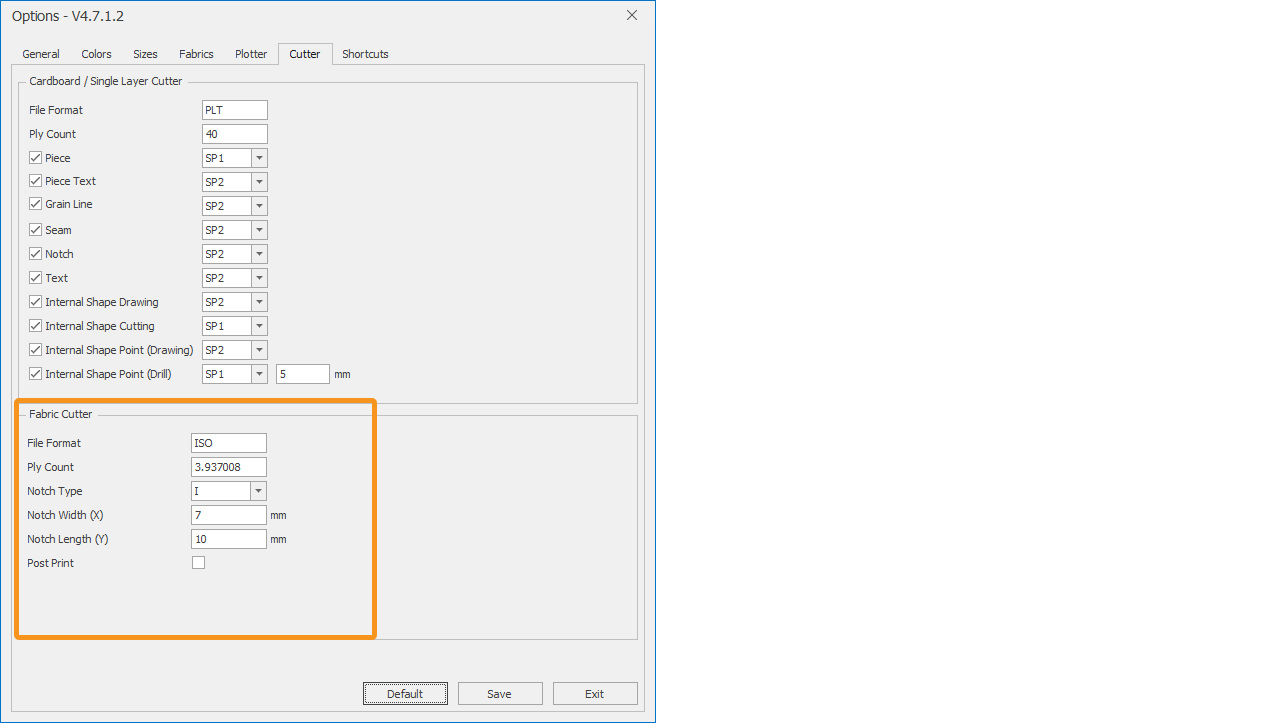
© 2026 DesignCad