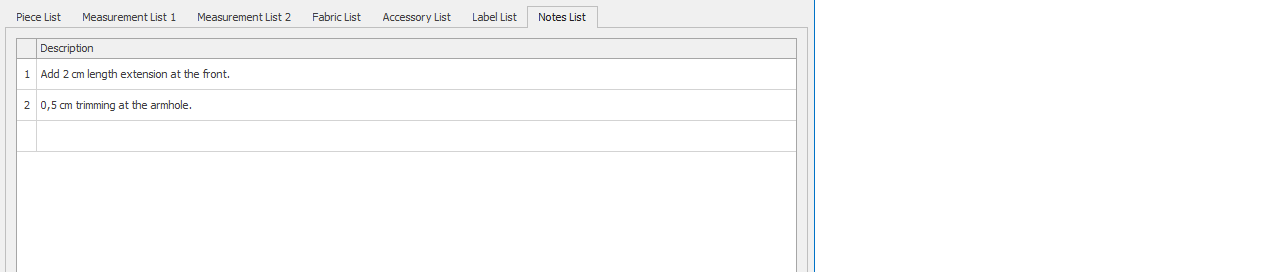DesignCad
- Started
- What's New V.4.7
- Getting Started
- Home Screen
- Dxf Send/Receive
- Model Design
- Point Operations
- Grading
- Pieces Operations
- Plot Piece
- Print Piece
- Measurement
- Sewing Processes
- Dart/Pleat Operations
- Internal Shape / Internal Point
- Marker Operations
- Marker Print
- Super Marker
- Technical Card Operations
- Cost
- Plot Marker
- Options
Technical Card Tabs
These are the tabs where information such as pieces, measurements, fabrics, accessories, and labels related to the model is entered.
In the Pieces tab, the names of the pieces belonging to the model are listed. The piece names cannot be changed, but if desired, a special note for the piece can be entered by clicking the note field with the mouse.
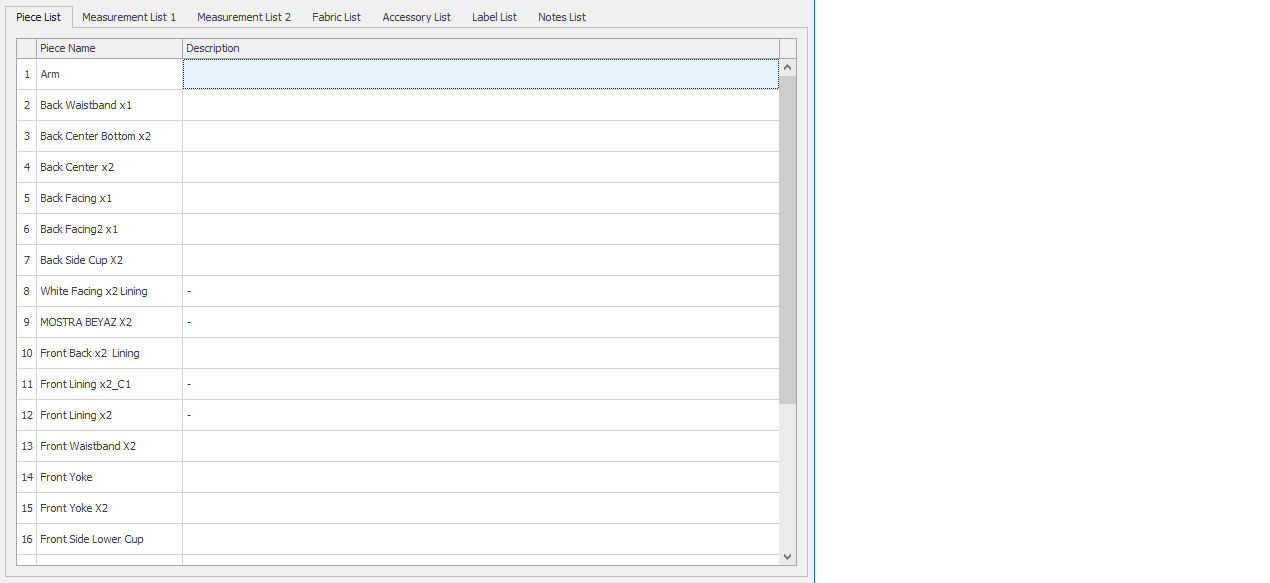
In the Measurement List 1 and Measurement List 2 tabs, the size list of the piece is displayed.
This is the tab where the measurement results transferred to the Technical Sheet during the measuring process in the Pattern Design screen are collected. (See Measuring/Transfer to Technical Sheet)
If desired, the measurement name and the length values corresponding to the sizes can be modified.
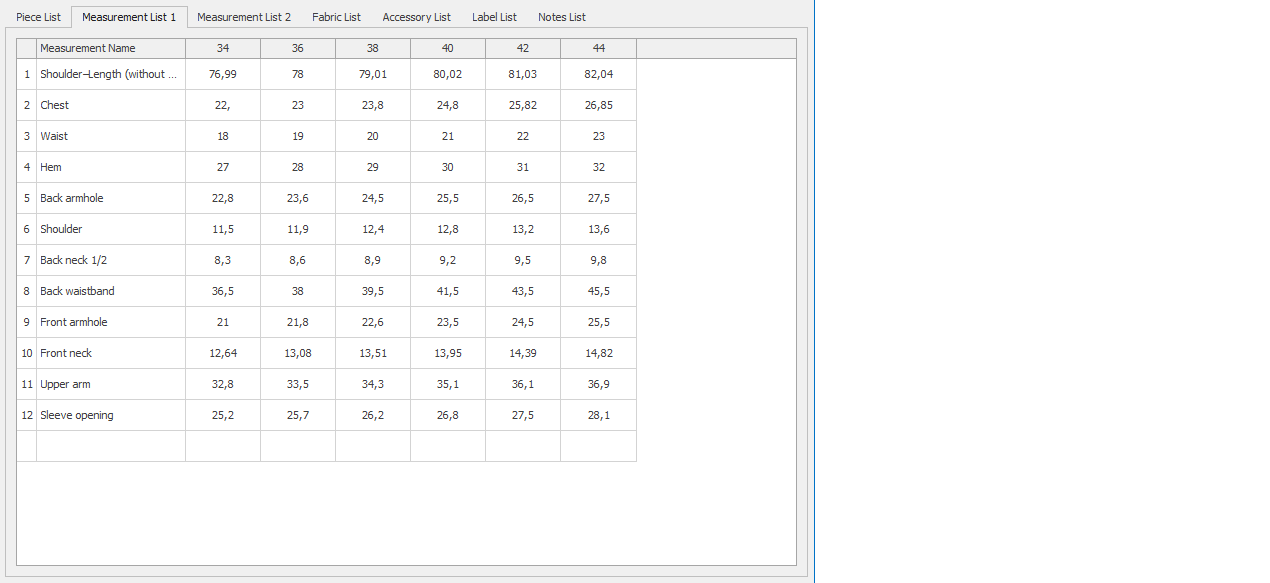
The tables in the Measurement Lists can be copied and pasted into the measurement lists of different models or into programs such as Microsoft Excel or Word.
- In the Measurement List, select the section to be transferred with the left mouse button.
- After completing the selection, right-click with the mouse and select Copy from the opened window.
- In the target program (for example, Microsoft Excel), complete the process by selecting Paste.
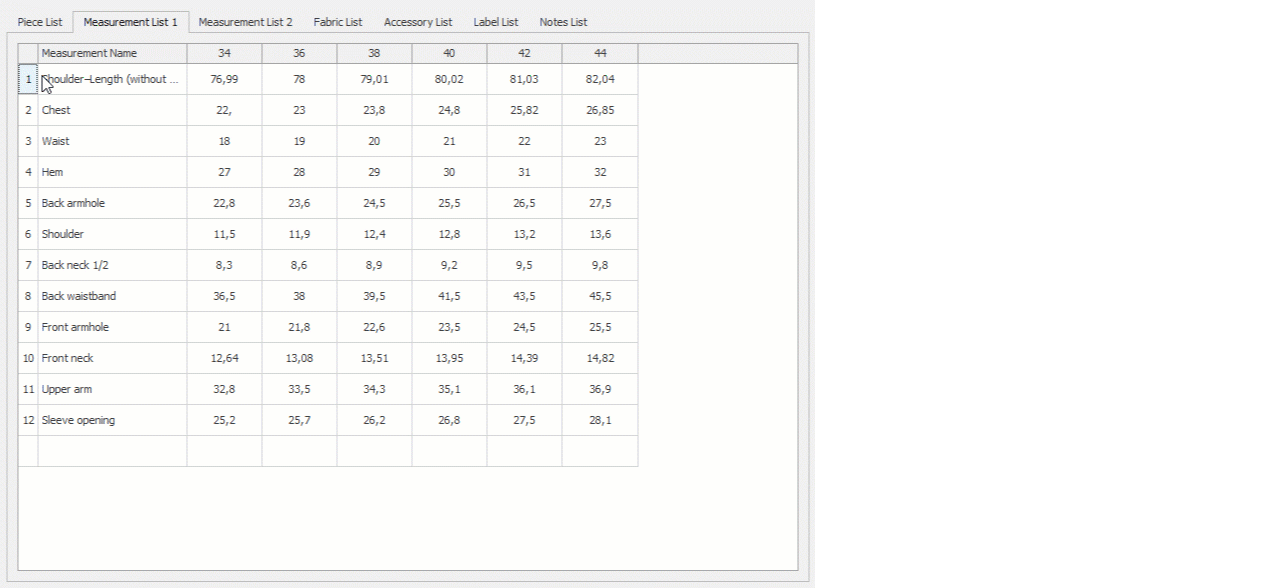
![]() The copying process can be done not only from the measurement table but also by copying the desired fields from software such as Microsoft Excel or Word.
The copying process can be done not only from the measurement table but also by copying the desired fields from software such as Microsoft Excel or Word.
The Fabric List tab is the section where information such as the name, length, and code of the fabrics to be used in the model is stored.
The information can be entered manually in each row or pasted from a different table.
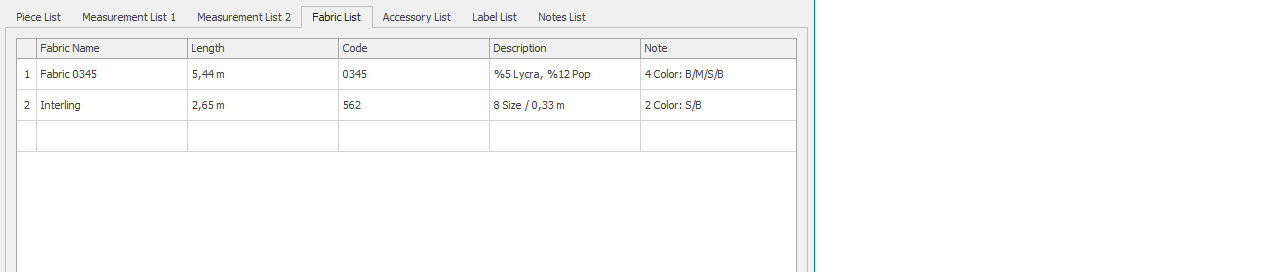
The Accessories List tab is the section where the information of the accessories to be used in the model is stored.
The information can be entered manually in each row or pasted from a different table.
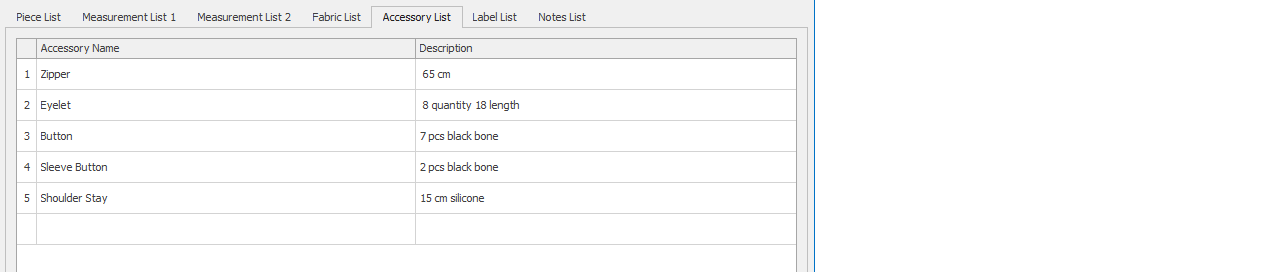
The Label List tab is the section where the information of the labels to be used in the model is stored.
The information can be entered manually in each row or pasted from a different table.
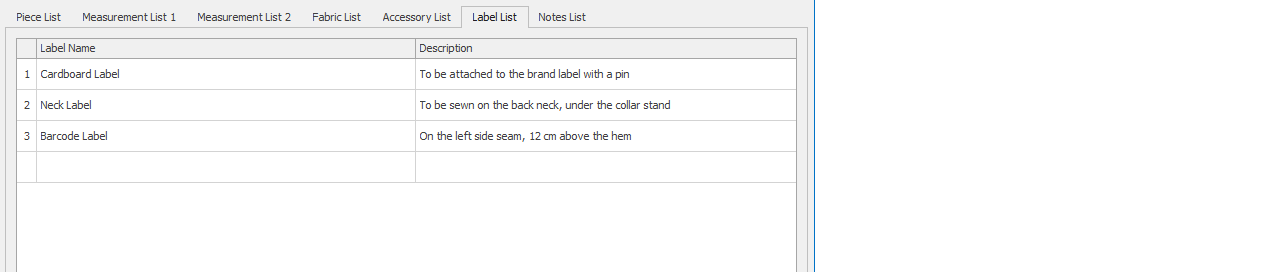
The Notes List tab is the section where the production notes related to the model are stored.
The information can be entered manually in each row or pasted from a different table.