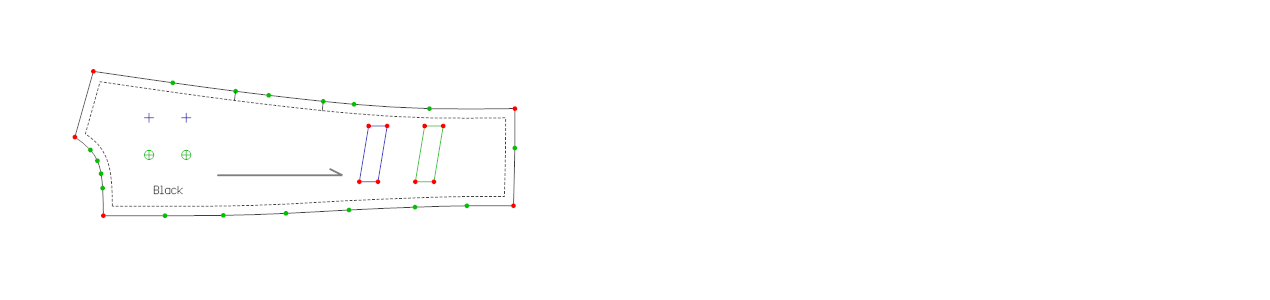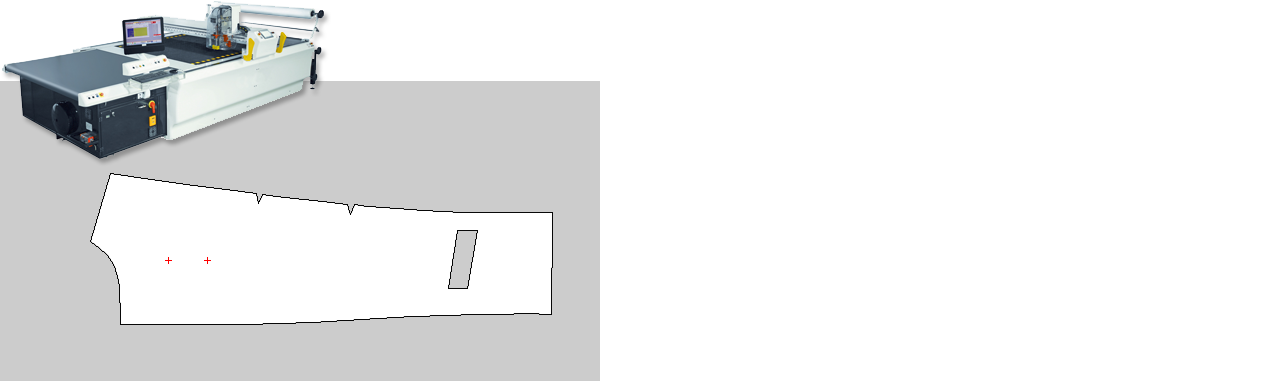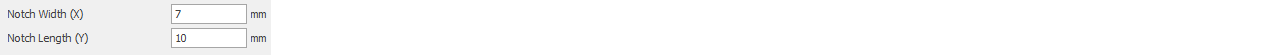Cutter
This is the tab where you define how the drawing + cutting files are sent to single-layer and multi-layer fabric cutting machines (cutter), and which marker-related information will be included in the sent file.
All pages are opened from the File menu using the Options ![]() icon, and the Cutter tab is selected.
icon, and the Cutter tab is selected.
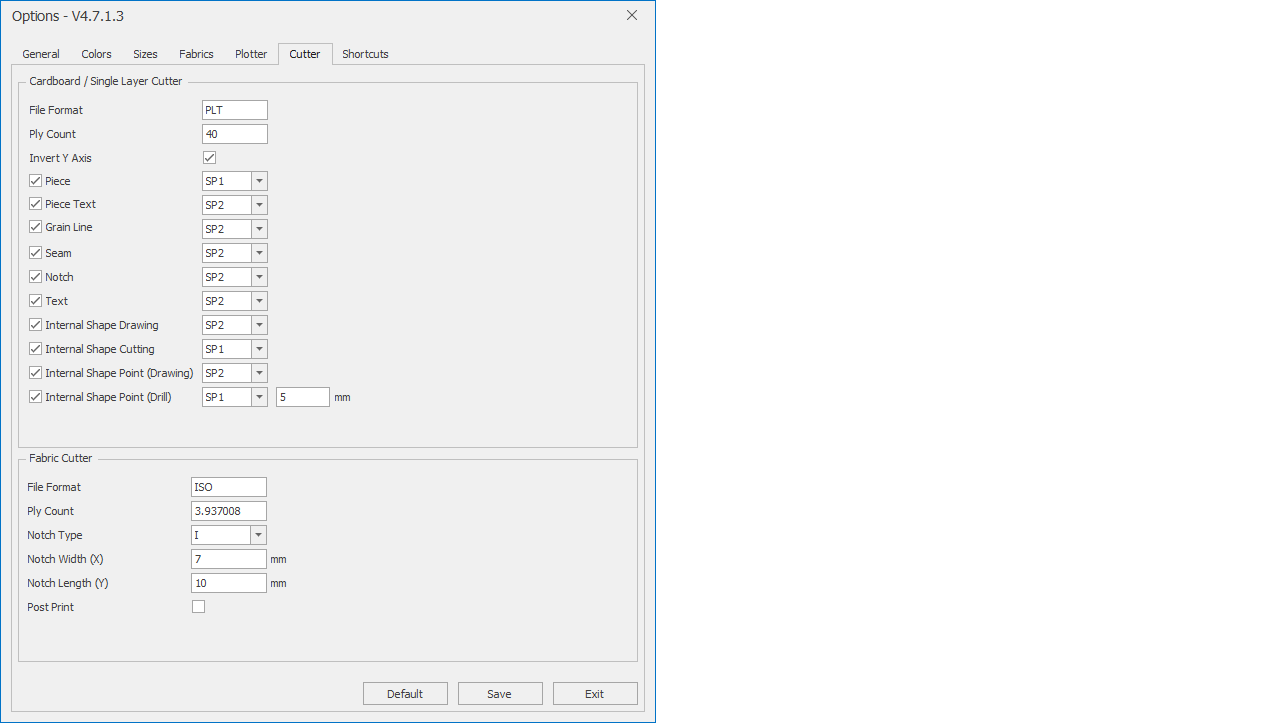
Cardboard and Single-Layer Cutter Settings
From the File Format section, the format of the cutting file to be exported is selected (the default is PLT).
In the Coefficient section, if necessary, the coefficient of the drawing file to be sent is specified (the default is 1/0.025 = 40 mm).
In the Invert Y Axis section, the origin point of the PLT file to be generated is selected according to the cutting machine. (By default, the origin point is the bottom left; if the checkbox is selected, it is set to the top left.)
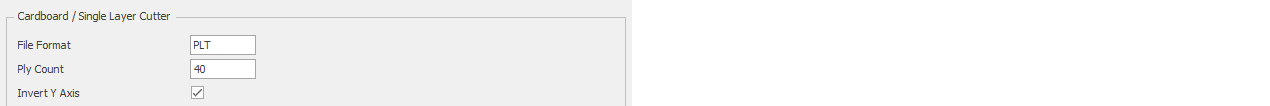
In the Cardboard and Single-Layer Cutter Settings section, the active/passive status can be set for each feature, and if the feature is active, an appropriate pen (SP) can be selected.
- To choose which pen will be used for a specific feature, check the box on the left side of the related feature.
- By clicking the down arrow icon on the right side of the feature, a window opens where the appropriate pen (SP) can be selected.
- In the box on the right side of the Inner Shape Point (drill) row, the diameter value of the punch point is entered. The default value is set to 5 mm.
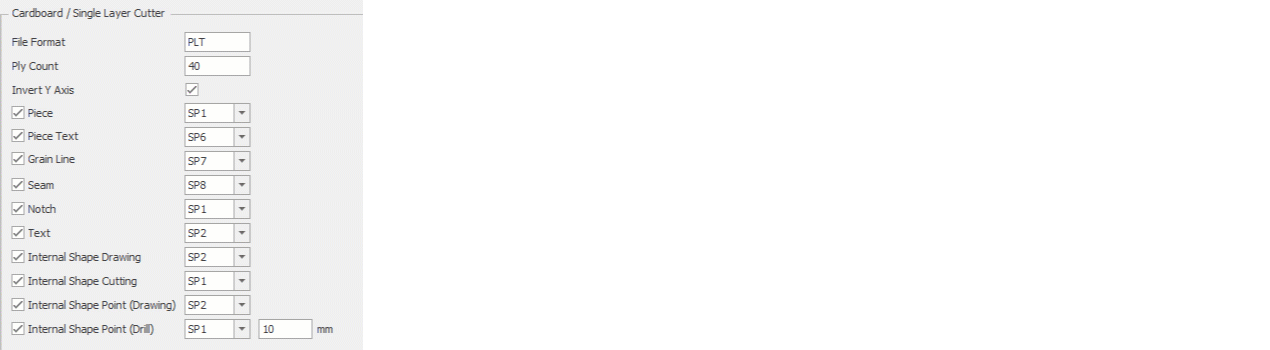
![]() The pens (SP) in the PLT file are selected according to the specifications of the machine to which the file will be sent.
The pens (SP) in the PLT file are selected according to the specifications of the machine to which the file will be sent.
After all the necessary changes have been made, the changes are saved by clicking the Save button.
In the Pattern Design screen, the output of the elements on the piece in the PLT file is as follows:
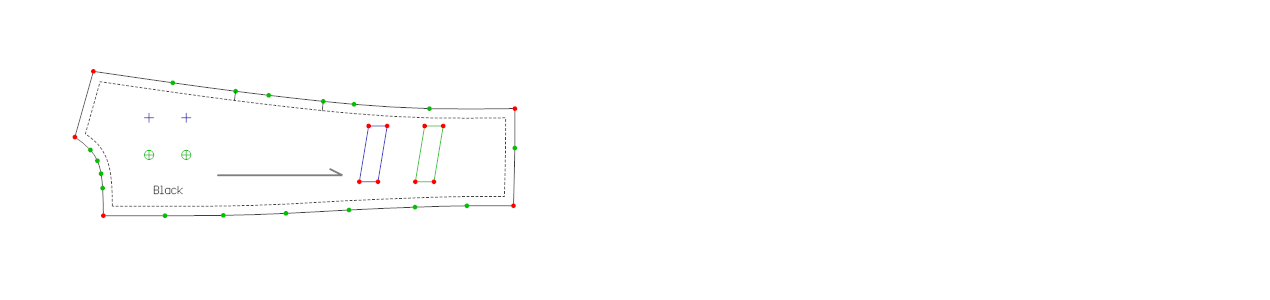
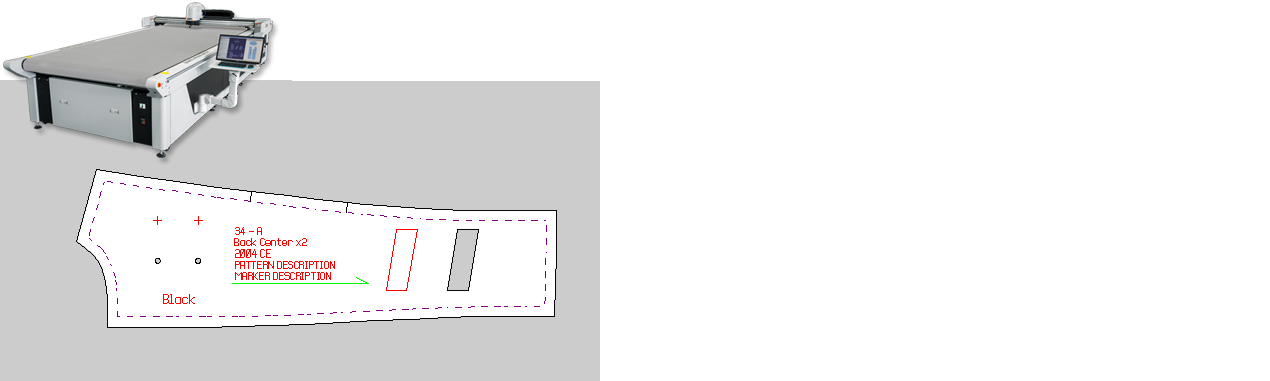
![]() The desired pen selections can also be made directly on the machine where the cutting process will be performed.
The desired pen selections can also be made directly on the machine where the cutting process will be performed.
From the Fabric Cutter Settings section, the type and size of the notches in the ISO file are selected.
From the File Format section, the cutting file format is selected (the default format is ISO. Depending on the cutting machine, GBR, CUT, etc. can be used).
In the Coefficient section, if necessary, the coefficient of the drawing file to be sent is specified according to the cutting machine (the default is 3.937008).
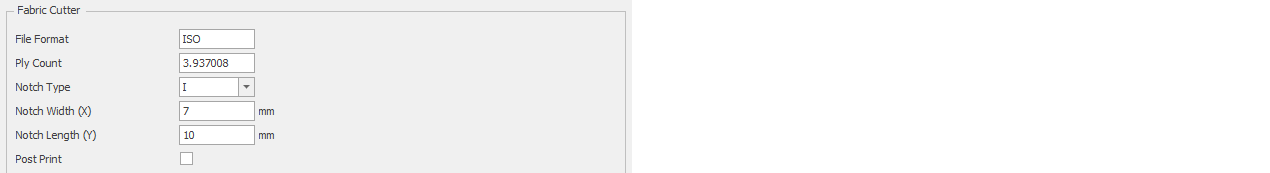
From the Notch Type section, the notch type in the ISO file is selected (I or V).
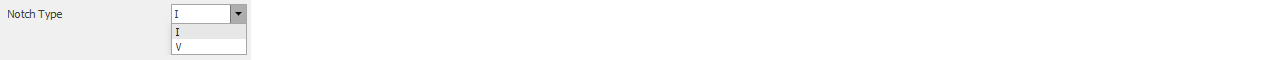
If a post print (label) machine is connected to the cutting machine (cutter), the Post Print checkbox ![]() is selected.
is selected.