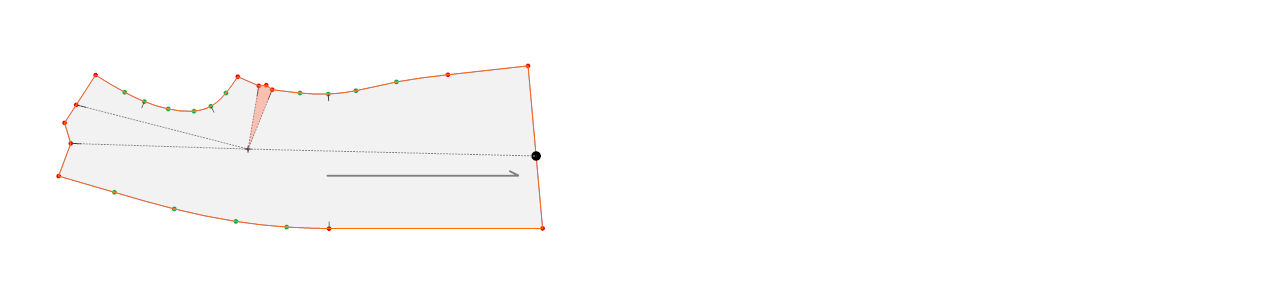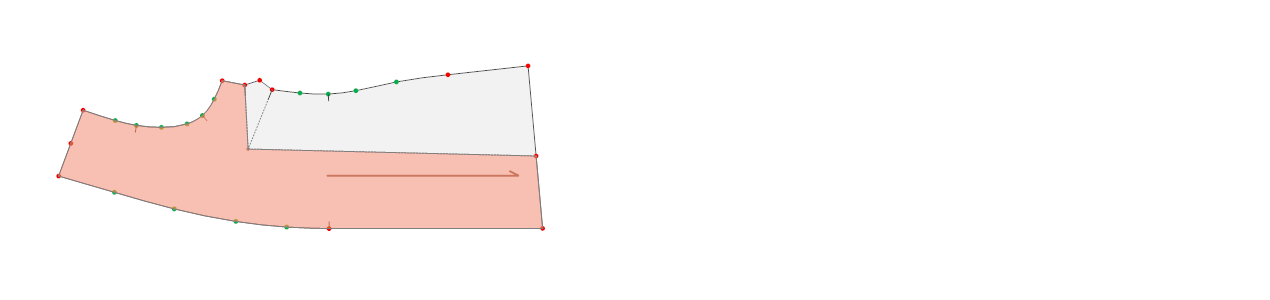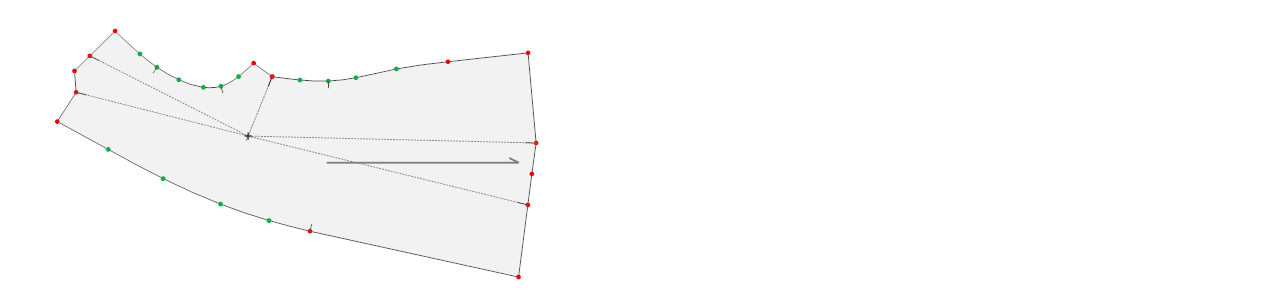DesignCad
- Started
- What's New V.4.7
- Getting Started
- Home Screen
- Dxf Send/Receive
- Model Design
- Point Operations
- Grading
- Pieces Operations
- Plot Piece
- Print Piece
- Measurement
- Sewing Processes
- Dart/Pleat Operations
- Internal Shape / Internal Point
- Marker Operations
- Marker Print
- Super Marker
- Technical Card Operations
- Cost
- Plot Marker
- Options
Dart Open Close (Gode)
This function is used to open a dart by connecting the dart tip to another point on the pattern.
1.) In the Pattern Design screen, click Dart > Open/Close ![]()
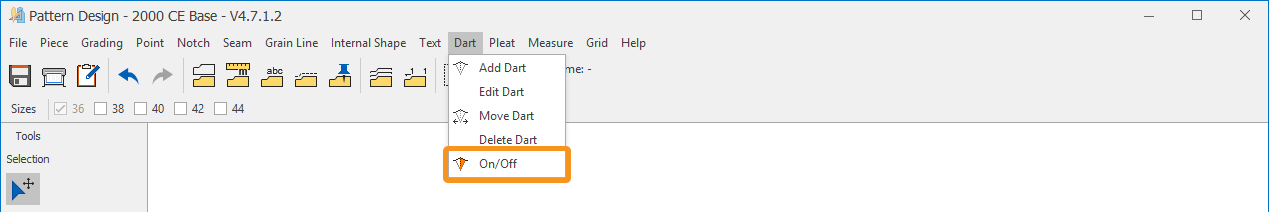
2.) Select the dart to be connected and then the point to which it will be connected with the mouse. (The dart tip points cannot be selected.)
3.) Select the side (left or right) where the dart will be closed.
4.) After selecting the closing side, move the mouse to close the dart. During this process, the opposite side opens as the main dart closes.
5.) When the desired value is reached, click with the mouse and the Open/Close Dart window opens. Enter the closing value as distance (cm) or percentage in the window:
- Dart Value (cm): The distance between the two points of the main dart.
- Dart Value (%): The percentage of the distance between the two points of the main dart. The original value is 100%.
6.) Click Ok to confirm the operation.
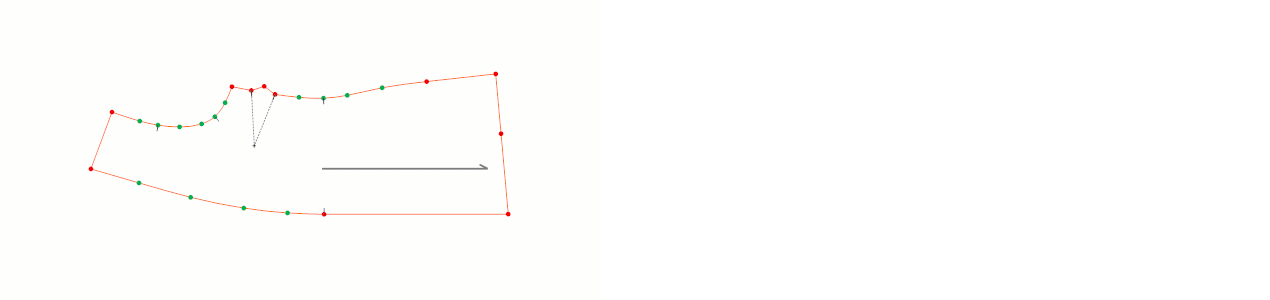
If desired, a new dart can be opened from the main dart or another dart to different points inside the piece.