DesignCad
v4.7
- Started
- What's New V.4.7
- Getting Started
- Home Screen
- Dxf Send/Receive
- Model Design
- Point Operations
- Grading
- Pieces Operations
- Plot Piece
- Print Piece
- Measurement
- Sewing Processes
- Dart/Pleat Operations
- Internal Shape / Internal Point
- Marker Operations
- Marker Print
- Super Marker
- Technical Card Operations
- Cost
- Plot Marker
- Options
Technical Card Template Save/Open
This allows certain sections of a prepared Technical Sheet to be saved and later used in different models.
To save a template, click Save Template from the File menu.
(The Measurement Names in Measurement List 1 and Measurement List 2, as well as the Fabric, Accessories, Label, and Notes lists, are saved.)
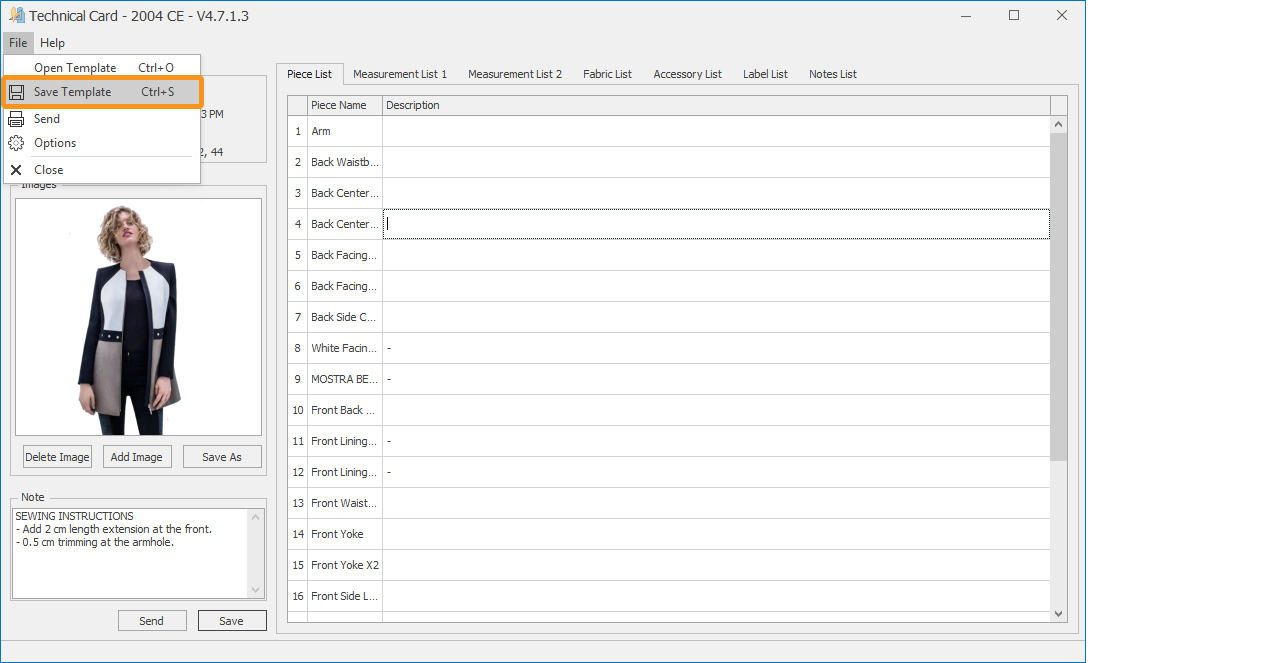
In the Save Template window that opens, the model name appears automatically, and the template is saved by clicking Save.
(The default save location is the C:\DesignCad 4.7\templates folder.)
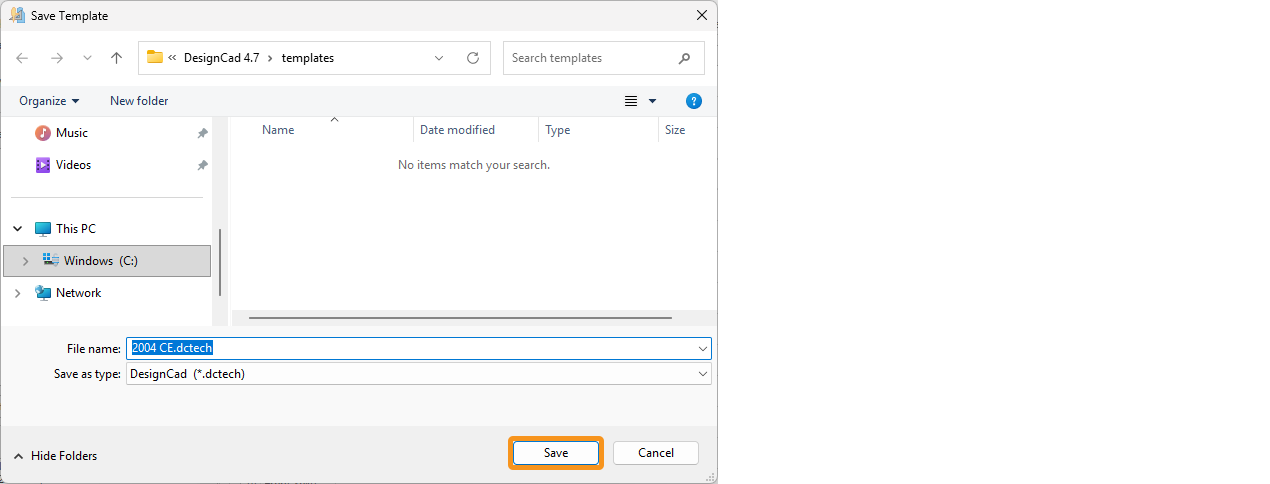
If certain tabs of a saved template are to be added to the technical sheet of a different model, click Open Template from the File menu.
- In the Open Template window, select the template and click Open to add it to the current model’s technical sheet.
- From the opened template, only the Measurement Names in Measurement List 1 and Measurement List 2, as well as the Fabric, Accessories, Label, and Notes lists are imported.
- The Piece List and Size List remain unchanged.
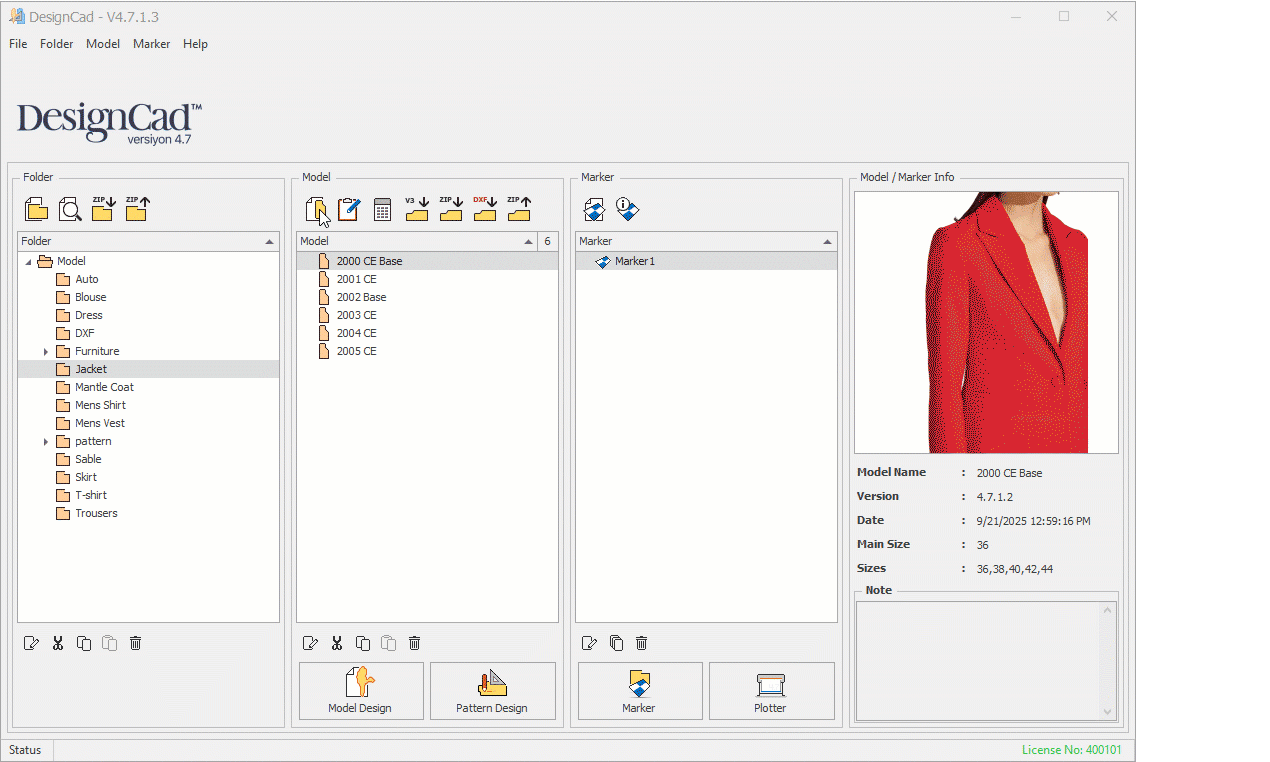
![]() The old information in the current model’s technical sheet is deleted.
The old information in the current model’s technical sheet is deleted.
© 2026 DesignCad