DesignCad
v4.7
- Started
- What's New V.4.7
- Getting Started
- Home Screen
- Dxf Send/Receive
- Model Design
- Point Operations
- Grading
- Pieces Operations
- Plot Piece
- Print Piece
- Measurement
- Sewing Processes
- Dart/Pleat Operations
- Internal Shape / Internal Point
- Marker Operations
- Marker Print
- Super Marker
- Technical Card Operations
- Cost
- Plot Marker
- Options
Creating a New Folder
To create new folders within the DesignCad main library, follow these steps:
1.) Select the folder under which the new folder will be created from the Folder column. (For example, if we want to create a new folder under the "Men's Jacket" folder)
2.) Click the New Folder ![]() icon in the Folder menu.
icon in the Folder menu.
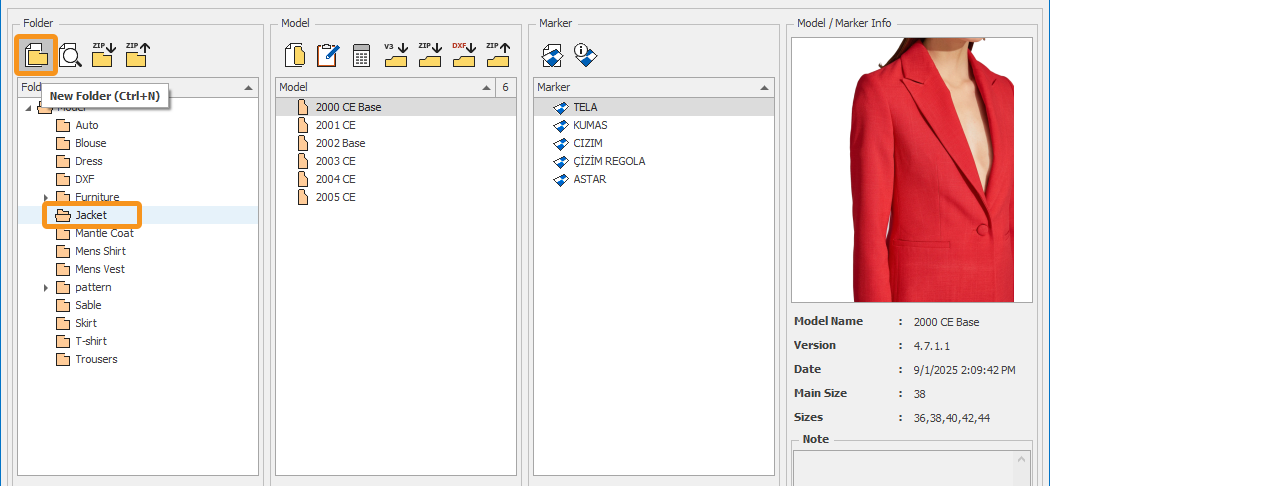
3.) In the opened window, enter the name of the folder to be created. (For example, "2026 Winter")
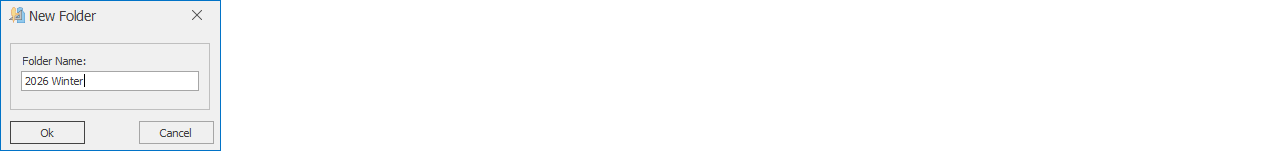
4.) Click the Ok button to confirm.
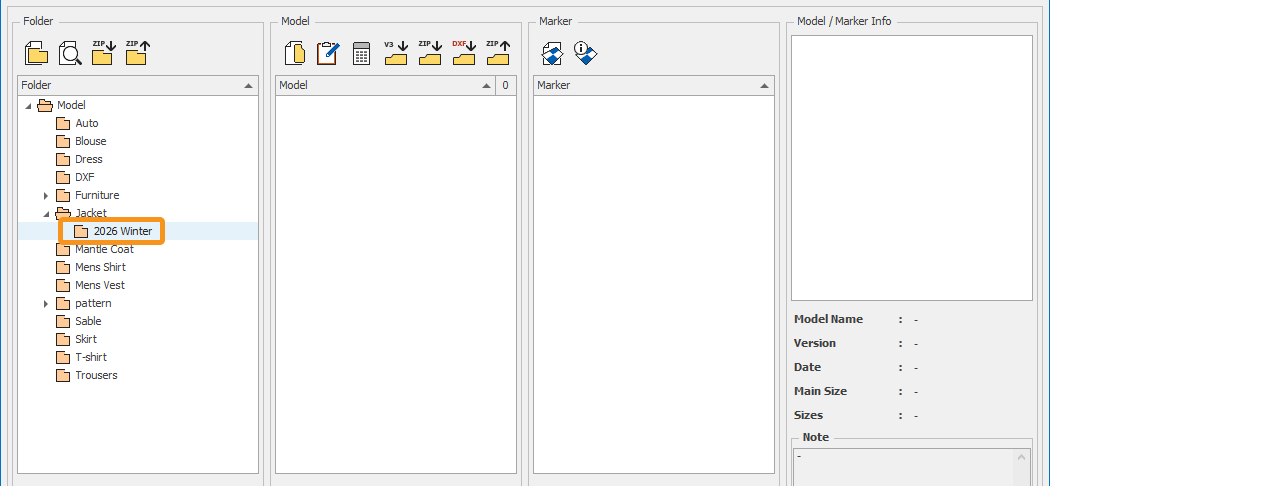
© 2026 DesignCad