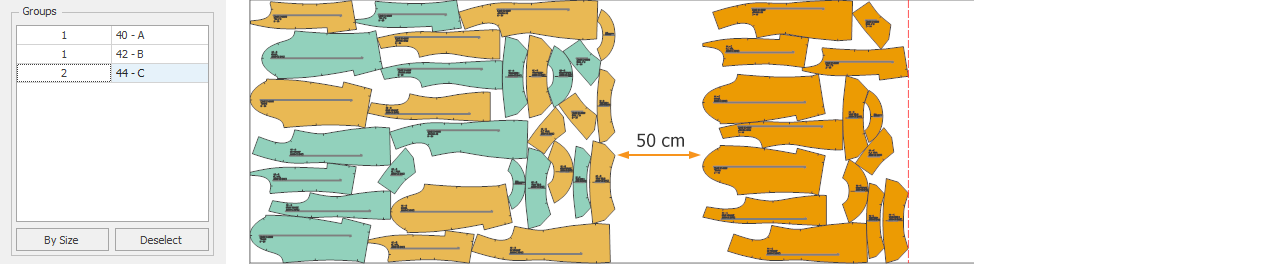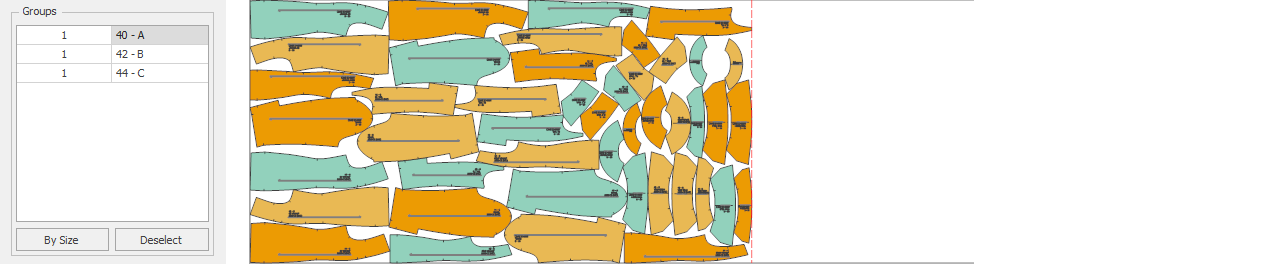Super Marker Selections
This section is where the size, fabric, and direction selections for the pieces to be included in the Super Marker process are made, and where the sequence of the marker layout is determined.
The process is carried out in four parts.
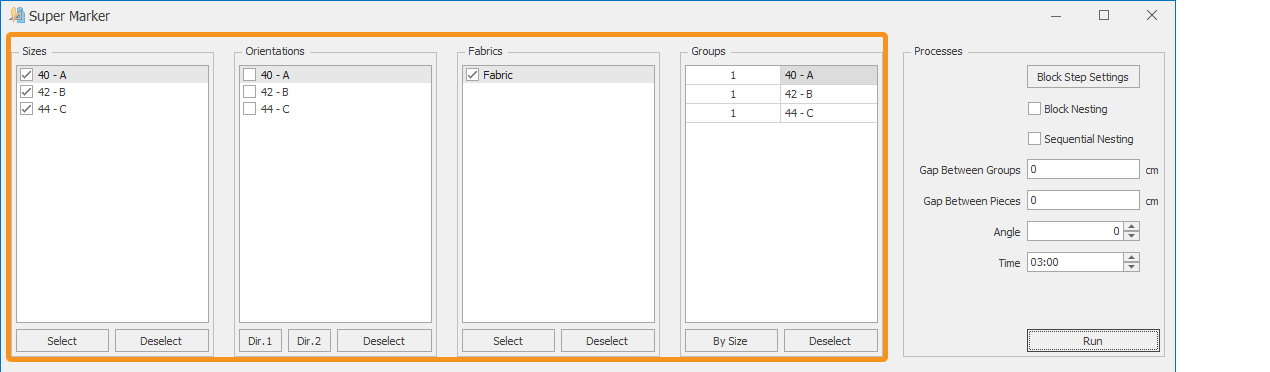
![]() From the Sizes in Marker section, select the sizes to be included in the Super Marker process. (By default, all sizes are selected.)
From the Sizes in Marker section, select the sizes to be included in the Super Marker process. (By default, all sizes are selected.)
- Use the Deselect button to clear all selections.
- Use the Select button to select all sizes.
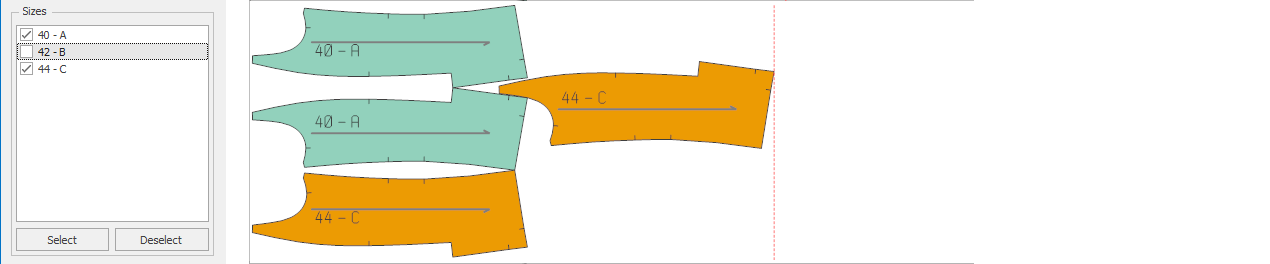
If desired, each size can also be selected or deselected individually by clicking with the mouse. Only the checked sizes will be included in the Super Marker process.
![]() From the Pattern Directions section, you can set the placement direction of the sizes in the marker.
From the Pattern Directions section, you can set the placement direction of the sizes in the marker.
- Unchecked sizes are placed in the marker in the original direction prepared in the Pattern Design screen.
- Checked sizes are placed rotated 180 degrees according to the grain line.
With the Direction 1 and Direction 2 buttons, sizes can be placed alternately (one upright, one reversed) according to their grain line in the marker.
With Deselect, all checkmarks are removed. (Desired boxes can be checked manually with the mouse.)
Example: The piece 42-B will be placed in the marker in the original direction from the Pattern Design screen, while the pieces 40-A and 44-C will be placed in the reversed direction.
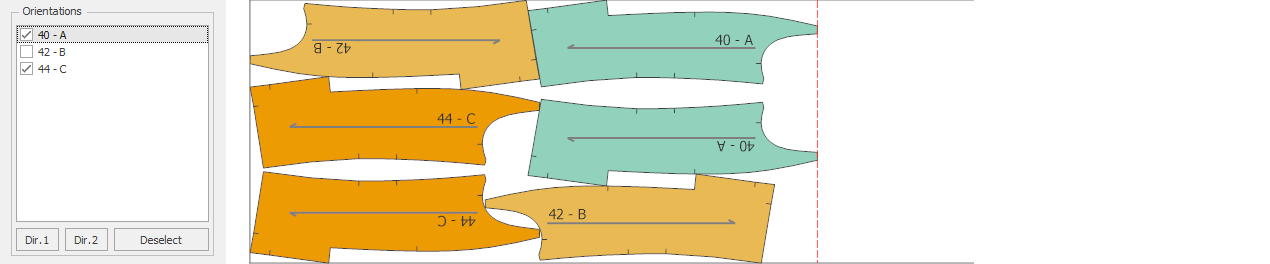
If desired, each direction can be selected or deselected individually by clicking with the mouse.
![]() From the Fabrics section, select the fabrics to be included in the marker. (By default, all fabrics are selected.)
From the Fabrics section, select the fabrics to be included in the marker. (By default, all fabrics are selected.)
- Use the Select button to select all fabrics.
- Use the Deselect button to clear all fabric selections.
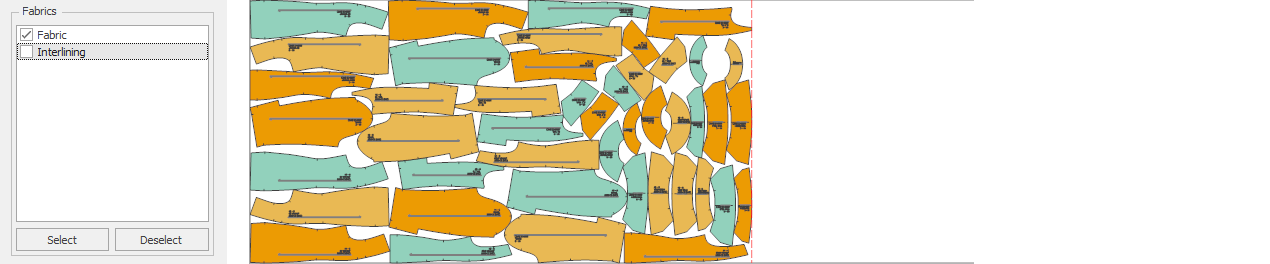
If desired, each fabric can also be selected or deselected individually by clicking with the mouse. Only
![]() The Groups section is used for sequential placement of sizes.
The Groups section is used for sequential placement of sizes.
When the By Size button is clicked, Super Marker places all sizes into the marker simultaneously in sequence.
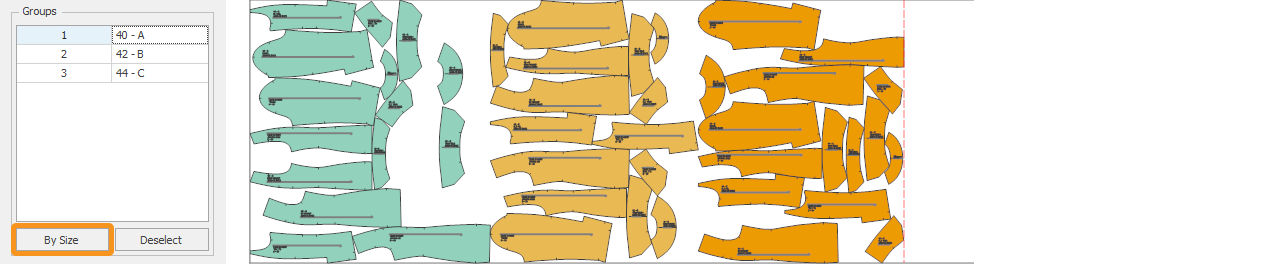
A new sequencing value can be entered in the boxes under the Sequence column if desired.
For example: Parts belonging to sizes 40-A and 42-B will go to the Super Marker together in the first sequence (mixed), while the parts belonging to size 40-A only will be placed in the second sequence.
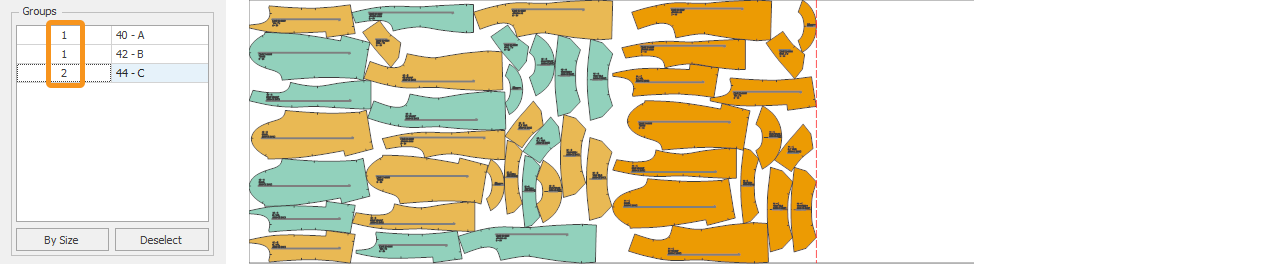
![]() In the Operations section, a space equal to the value entered in the Gap Between Groups field is applied between the groups.
In the Operations section, a space equal to the value entered in the Gap Between Groups field is applied between the groups.