DesignCad
v4.7
- Started
- What's New V.4.7
- Getting Started
- Home Screen
- Dxf Send/Receive
- Model Design
- Point Operations
- Grading
- Pieces Operations
- Plot Piece
- Print Piece
- Measurement
- Sewing Processes
- Dart/Pleat Operations
- Internal Shape / Internal Point
- Marker Operations
- Marker Print
- Super Marker
- Technical Card Operations
- Cost
- Plot Marker
- Options
Super Marker
This function is used to create markers much faster and more efficiently compared to manual marker placement.
In the Marker screen, open the Marker menu and click Super Marker.
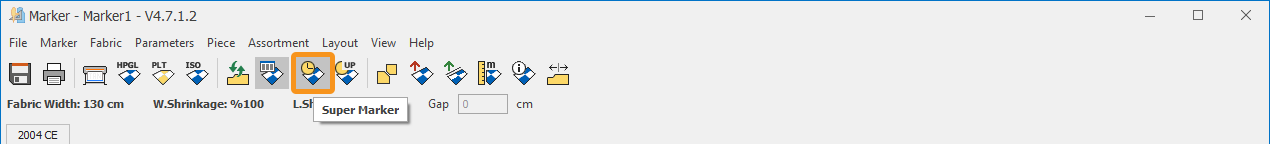
The Super Marker screen consists of three main sections:
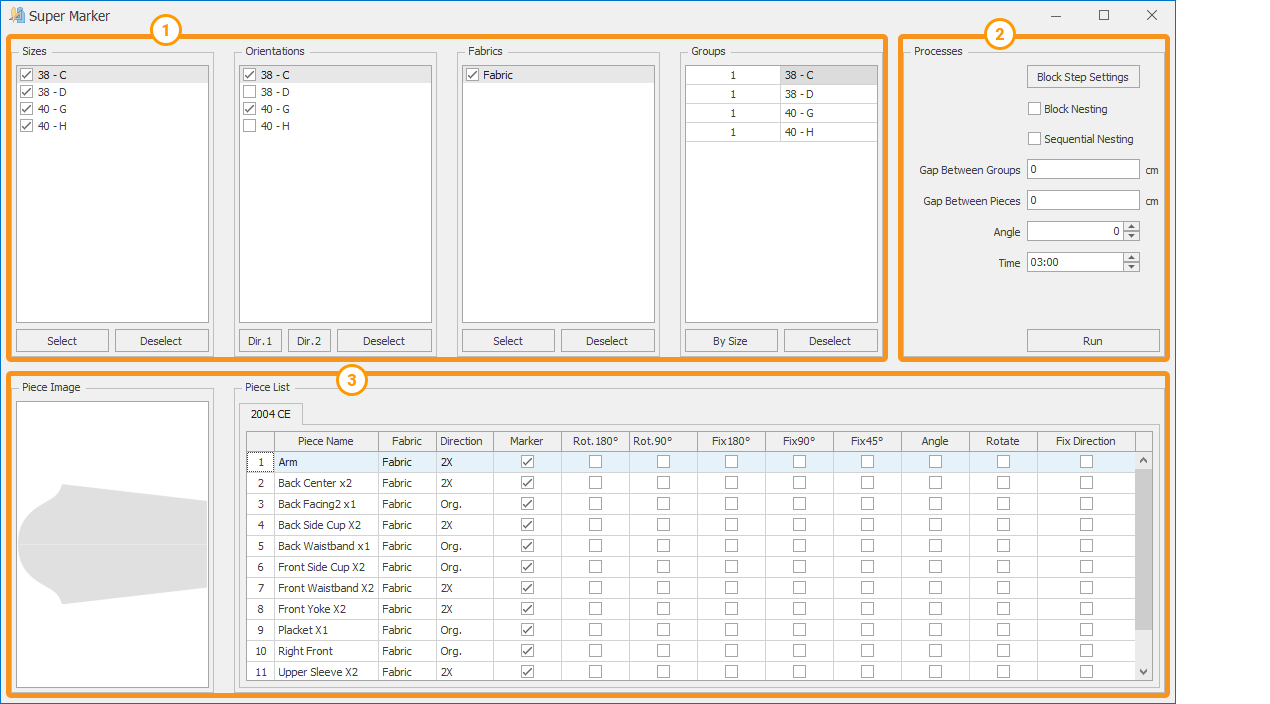
After making the necessary adjustments, click the Run button to start the process.
© 2026 DesignCad