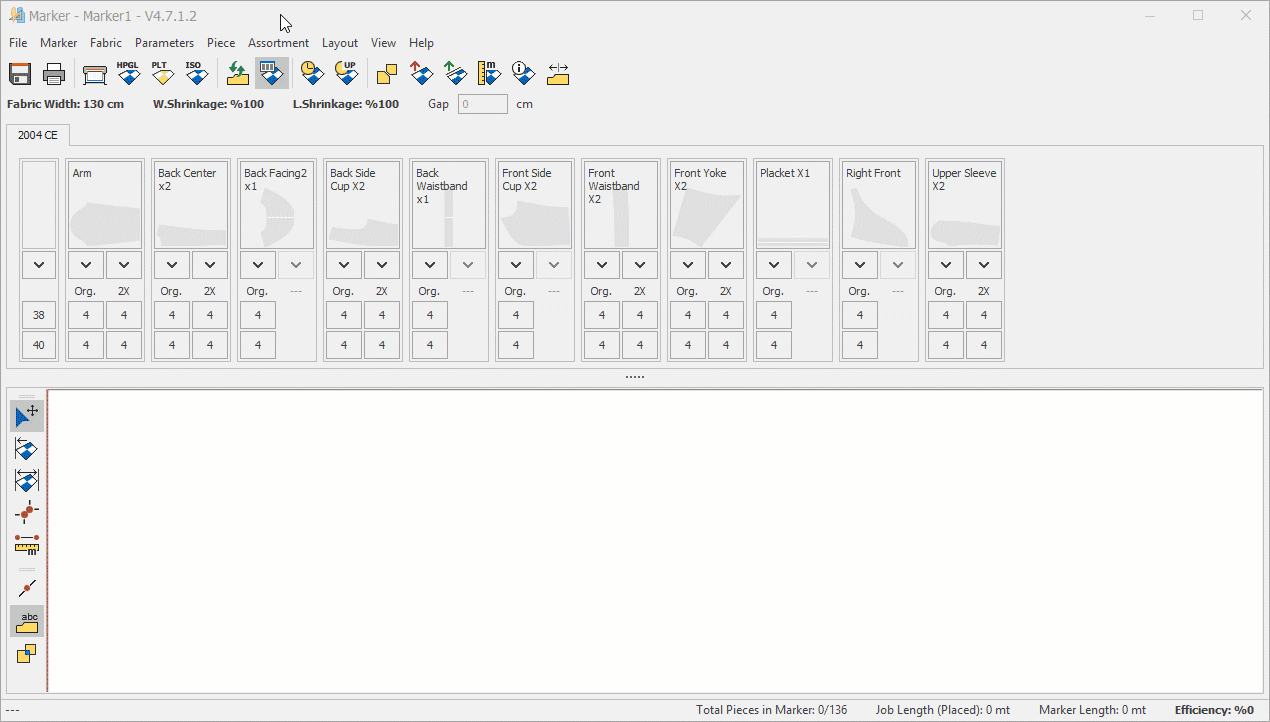DesignCad
- Started
- What's New V.4.7
- Getting Started
- Home Screen
- Dxf Send/Receive
- Model Design
- Point Operations
- Grading
- Pieces Operations
- Plot Piece
- Print Piece
- Measurement
- Sewing Processes
- Dart/Pleat Operations
- Internal Shape / Internal Point
- Marker Operations
- Marker Print
- Super Marker
- Technical Card Operations
- Cost
- Plot Marker
- Options
Assortment Processing
In the created marker plan, if multiple copies of a piece are to be used, the pieces that make up a model within the same size are arranged according to the fabric grain direction.
During this arrangement, to achieve a more efficient marker plan, the desired assortments of a size can be placed in a direction different from the original.
From the Marker menu, click Assortment/Edit Bundle. ![]() (Shortcut: B)
(Shortcut: B)
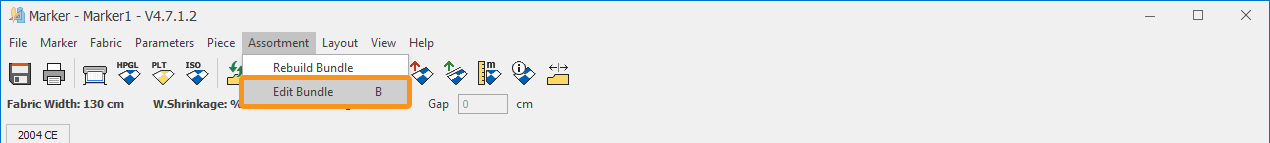
In the window that opens, the sizes and their assortments are listed. If a piece needs to be placed in the marker in a direction different from its original, check the corresponding box.
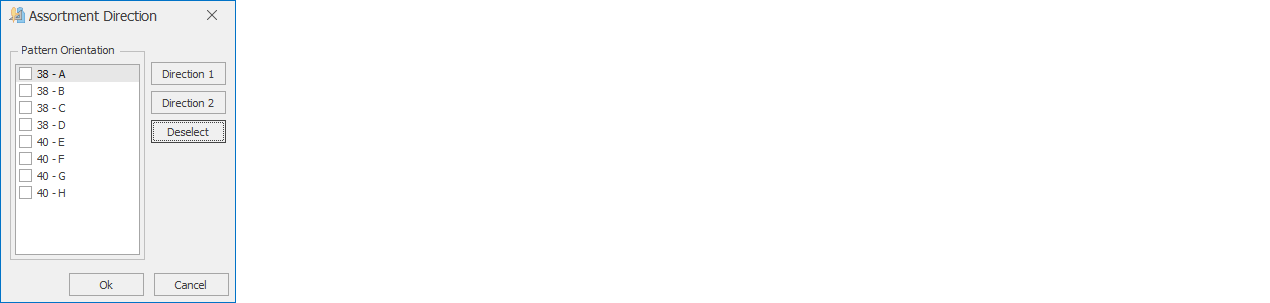
- Unchecked sizes are placed in the marker in the original direction prepared in the Pattern Design screen.
- Checked sizes are placed rotated 180 degrees according to the grain line.
Using the Direction 1 and Direction 2 buttons, sizes can be placed alternately (one upright, one reversed) according to their grain lines in the marker.
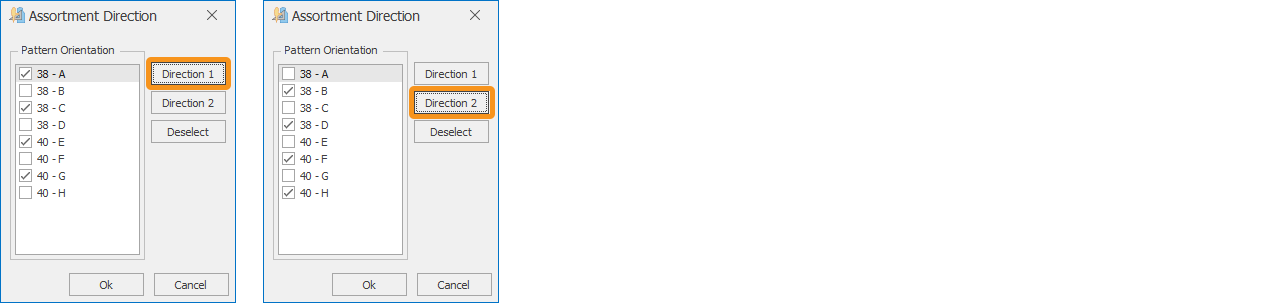
With Clear Selection, all check marks for the sizes are removed.
For example: The Arm piece in size 38 is included in the marker with four assortments (38A, 38B, 38C, 38D). In the assortment screen, if 38B and 38D are checked, then 38A and 38C will be placed in the marker in the original direction as prepared in the Pattern Design screen, while 38B and 38D will be placed rotated 180 degrees from their original direction.