Pattern Editing
This is the section where changes to the parts used in the model are made and permissions for those changes are set.
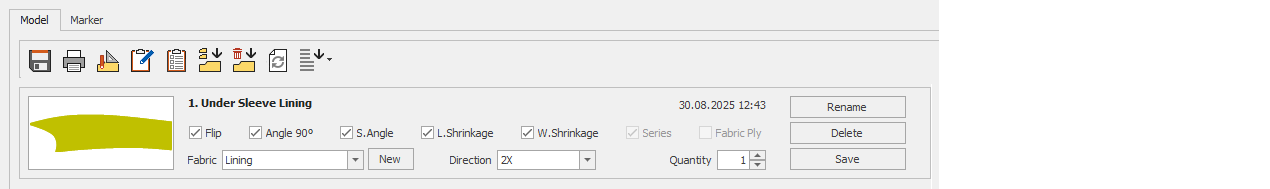
Part permissions: The allowances for the part in the pastal screen are set.

- Flip: Permission is given to rotate the part along the Y-axis.
- Angle 90: Permission is granted for the part to rotate 90 degrees.
- S. Angle: Permission is granted for the part to be rotated in the pastal.
- L. Stretch: Permission is given for the part to be affected by the stretch in the pastal's length.
- W. Stretch: Permission is given for the part to be affected by the stretch in the pastal's width.
- Series: If a series has been applied to the part in the Pattern Design screen, it is selected (no changes can be made in this section).
- Fabric Ply: If a fabric layer has been applied to the part in the Pattern Design screen, it is selected (no changes can be made in this section).
Fabric: The fabric name assigned to the part is displayed.
- If desired, clicking the arrow icon on the right of the window allows selecting a different fabric from the fabrics added to the model.
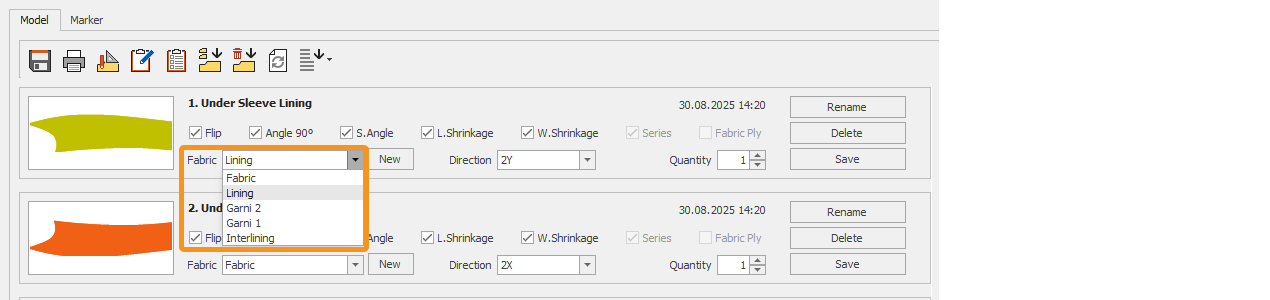
- By clicking the
 button, a new fabric can be added to the model from the general fabric library.
button, a new fabric can be added to the model from the general fabric library.
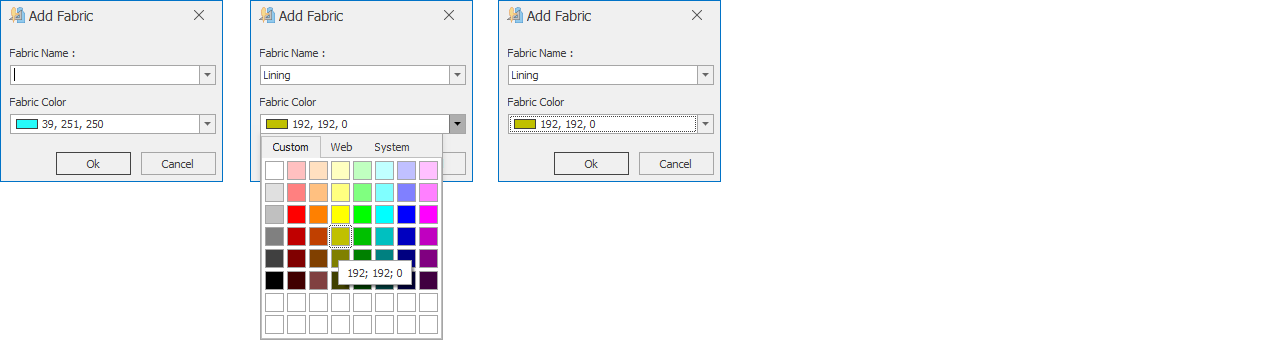
- The fabric added to the model is automatically uploaded to the general fabric library as well.
- The changes made are confirmed by clicking the Save button.
Direction: This section allows the selection of the direction in which the part will be placed in the pastal arrangement. This feature is specified when the part is saved in the Mold Design screen.
![]() Original: Used for fabric layers or for parts that will be cut as a single piece for a job.
Original: Used for fabric layers or for parts that will be cut as a single piece for a job.
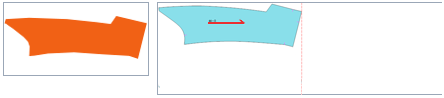
![]() Rotated: The pieces will appear on the pattern at a 180-degree rotation from where they were saved in the pastal control and adjustment area.
Rotated: The pieces will appear on the pattern at a 180-degree rotation from where they were saved in the pastal control and adjustment area.
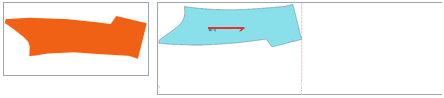
![]() 2X: The piece will appear on the pastal screen with an additional copy (symmetry) created along the X-axis, alongside the original.
2X: The piece will appear on the pastal screen with an additional copy (symmetry) created along the X-axis, alongside the original.
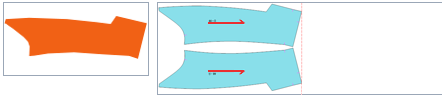
![]() 2Y: The piece will appear on the pattern screen with an additional copy (symmetry) created along the Y-axis, alongside the original.
2Y: The piece will appear on the pattern screen with an additional copy (symmetry) created along the Y-axis, alongside the original.
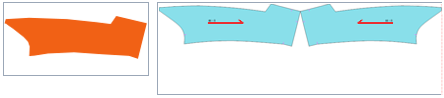
Quantity (Assortment): The number of pieces to be used in the pattern. If 2X and 2Y are selected as orientations, the number of pieces will be doubled in the pattern.
Rename: Used to assign a new name to the piece.
![]() box is clicked, a window opens where a new name is given to the piece, and it is confirmed by clicking the Ok button.
box is clicked, a window opens where a new name is given to the piece, and it is confirmed by clicking the Ok button.
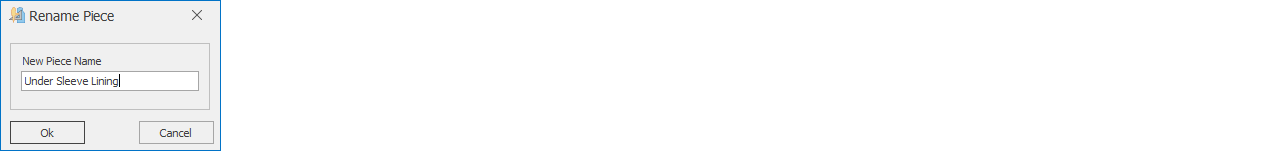
Delete: The piece is deleted from the model. (The deleted piece can be added back to the model using the "Undo Deleted Piece" option)
Save: The changes made to the piece are saved.