DesignCad
v4.7
- Started
- What's New V.4.7
- Getting Started
- Home Screen
- Dxf Send/Receive
- Model Design
- Point Operations
- Grading
- Pieces Operations
- Draw Piece
- Print Piece
- Measurement
- Sewing Processes
- Dart/Pleat Operations
- Internal Shape / Internal Point
- Marker Operations
- Marker Print
- Super Marker
- Technical Card Operations
- Cost
- Draw Marker
- Options
Add Pattern
To add a part from another model to the current model, follow these steps:
- In the Model Design screen, click the "Call Part"
 icon from the Model tab.
icon from the Model tab.
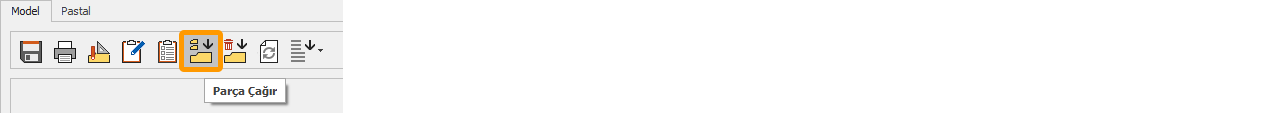
- The "Import Part" window will open. Select the model and the part within the model (a preview of the selected part will be displayed).
- Click the "OK" button, and the "Import Size" window will open. Select the size to be imported.
- If a part with the same name already exists in the model, a new name will be assigned to the part.
- Click the "OK" button to add the part to the model.
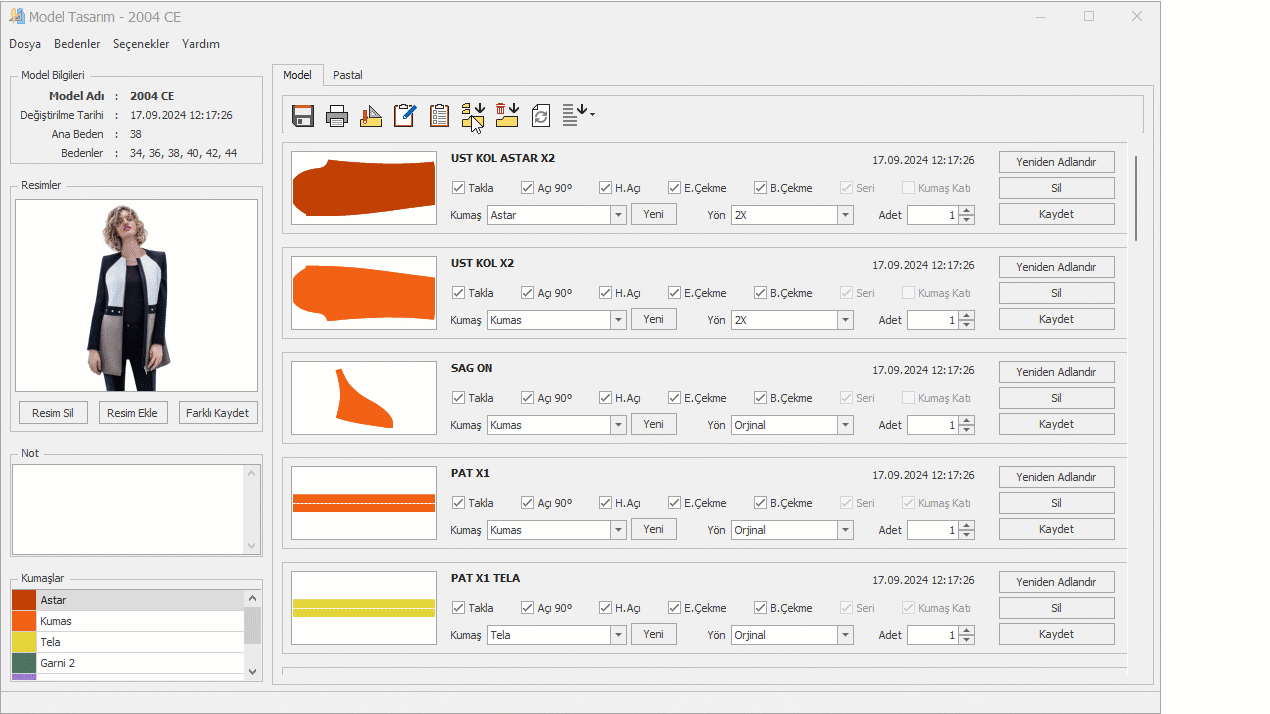
© 2025 DesignCad